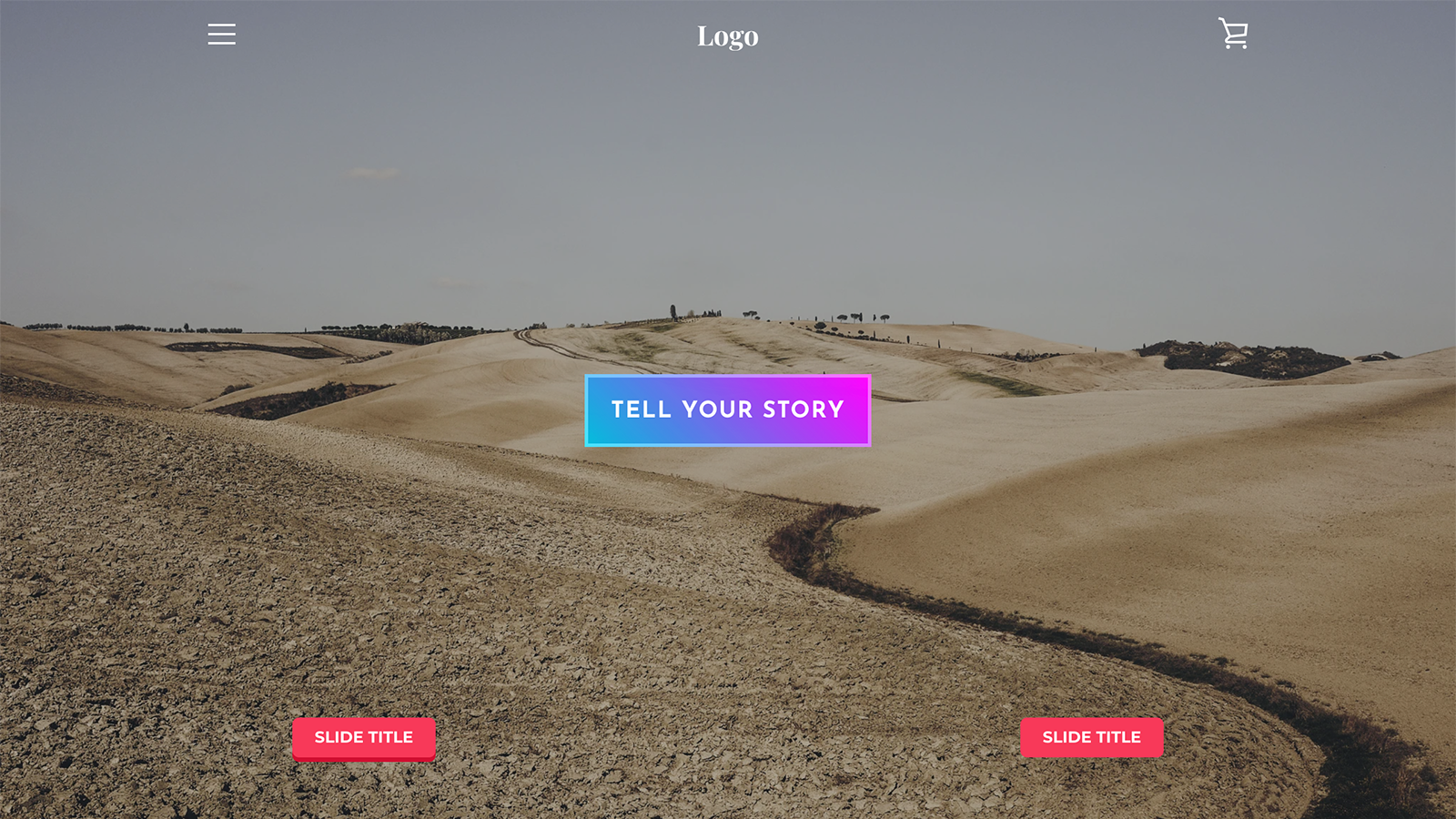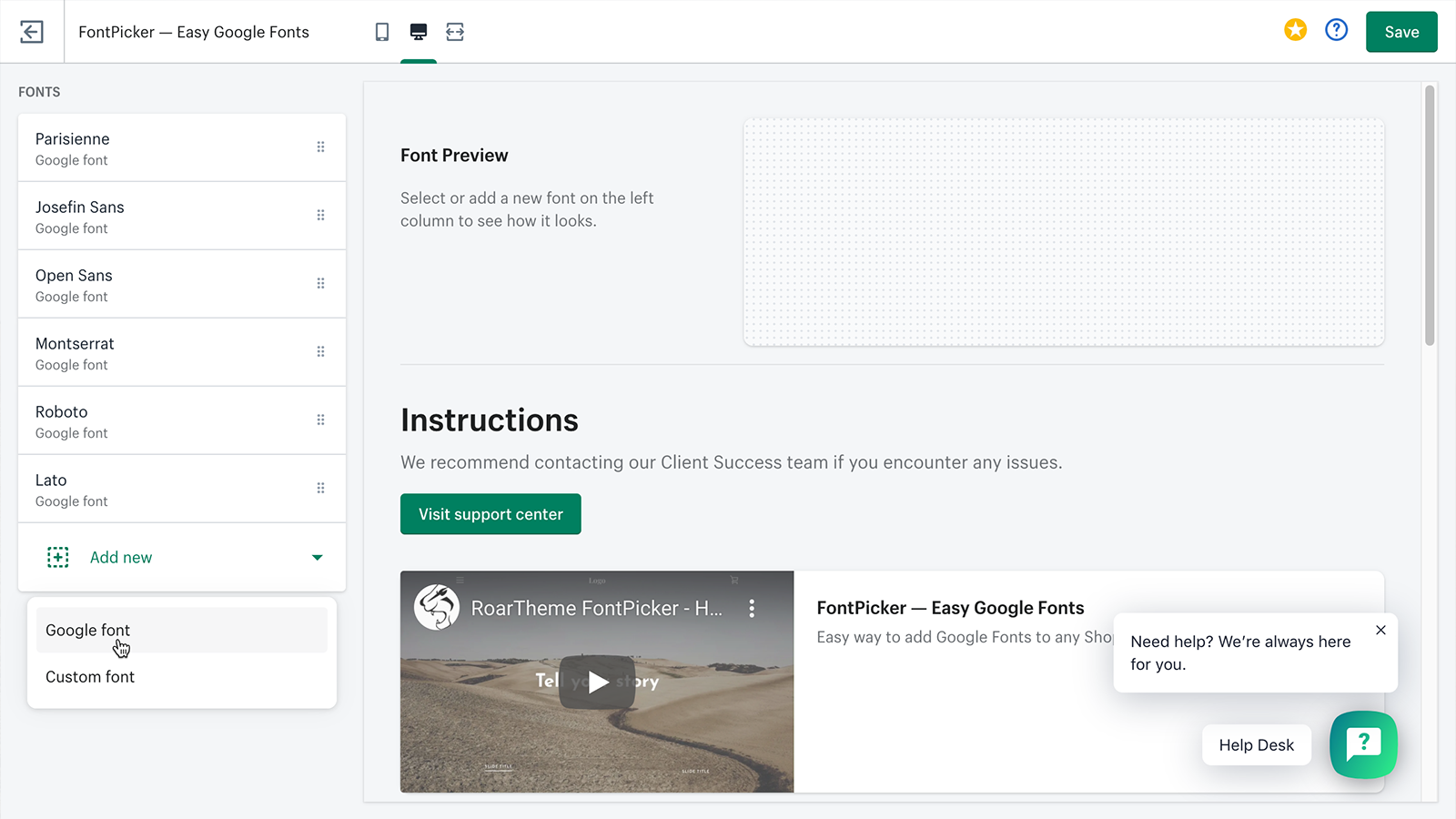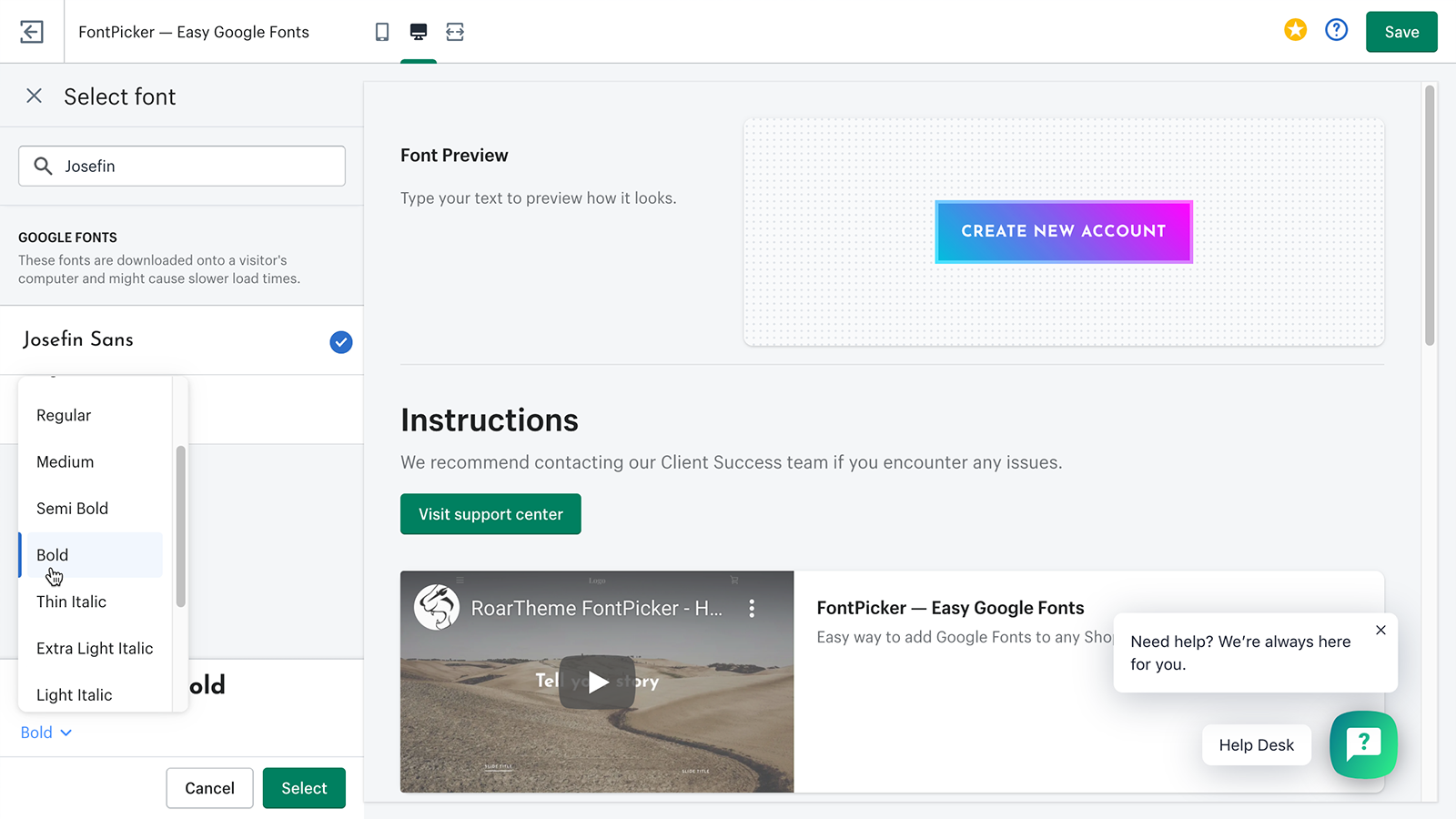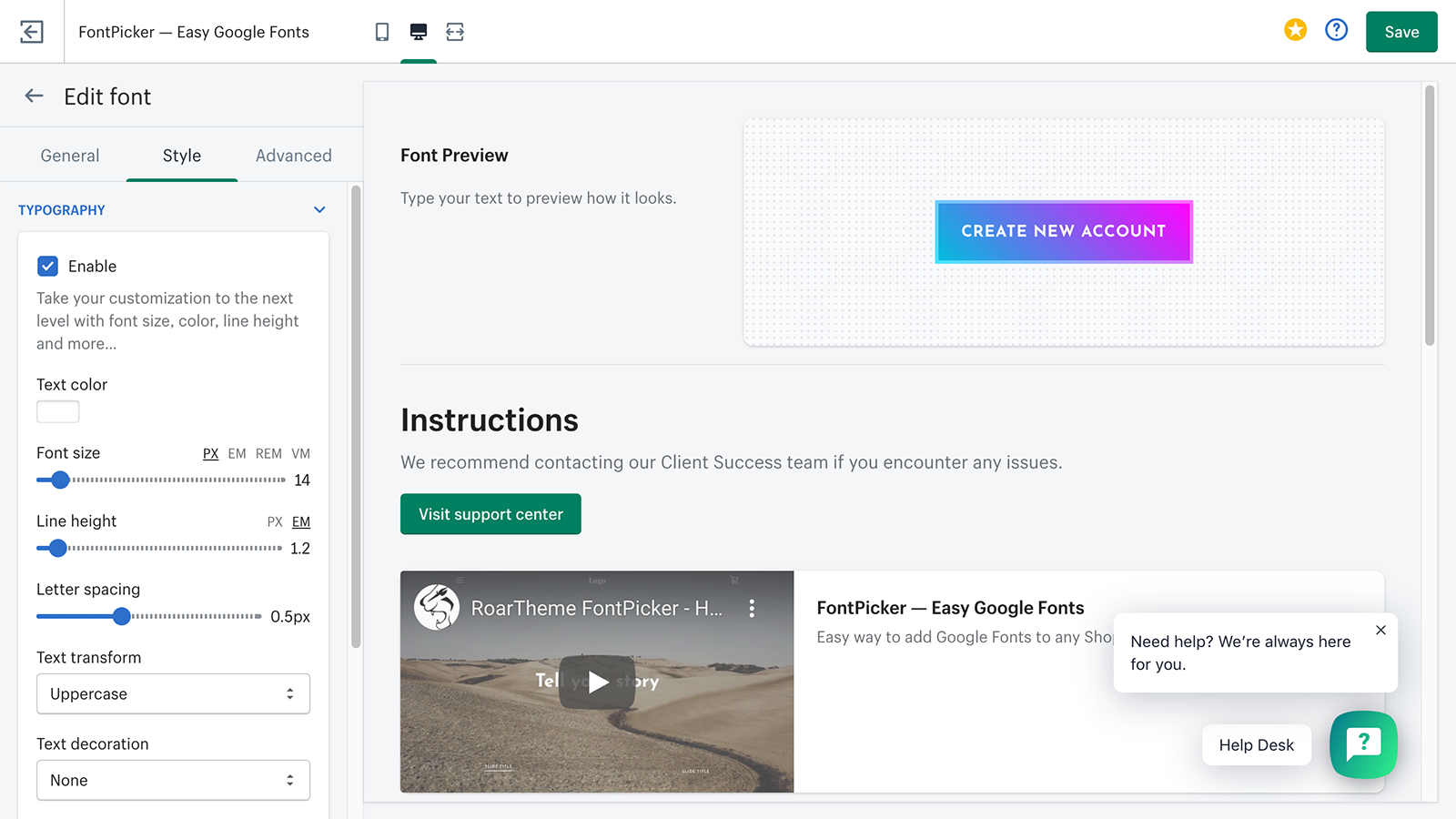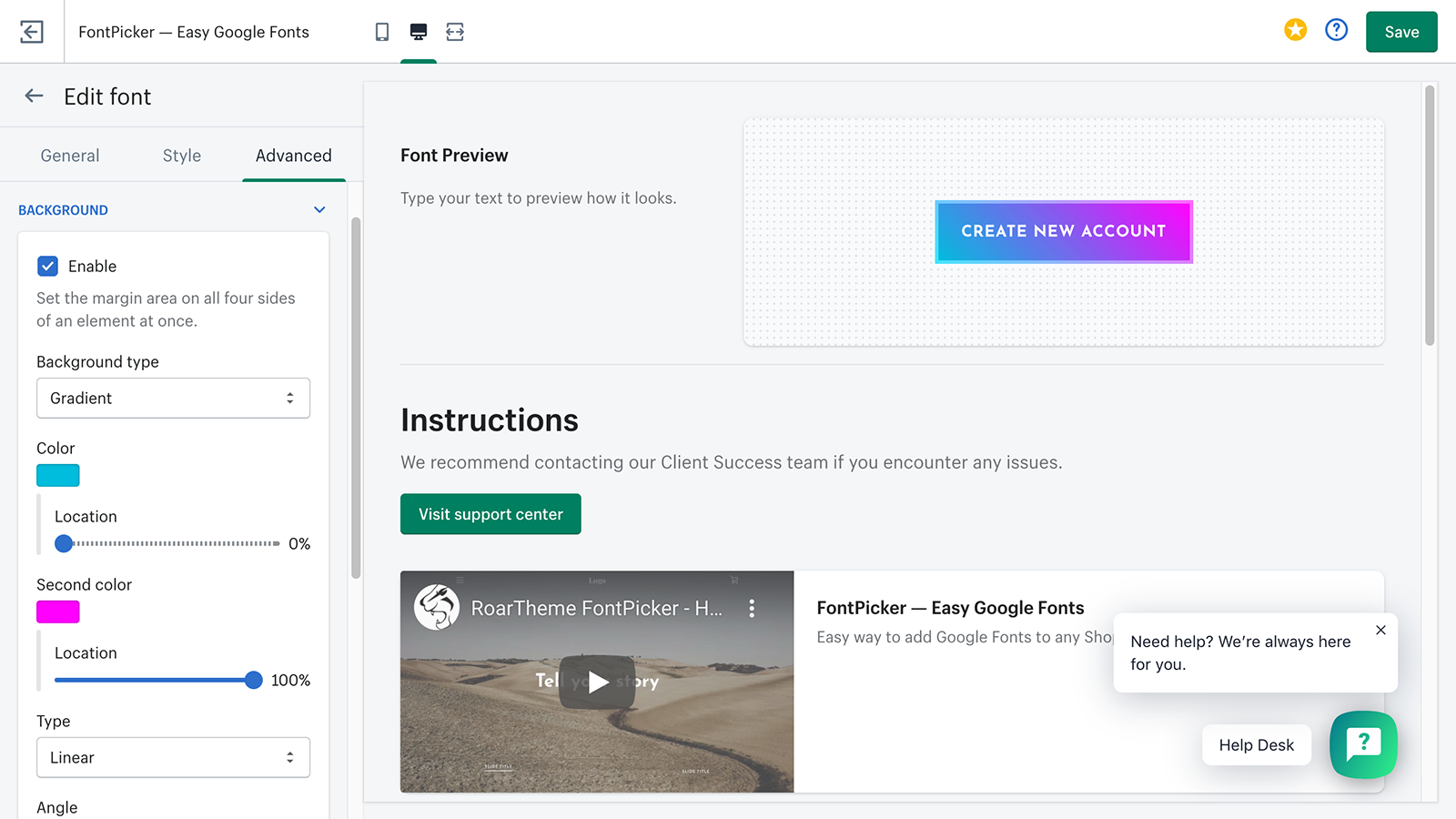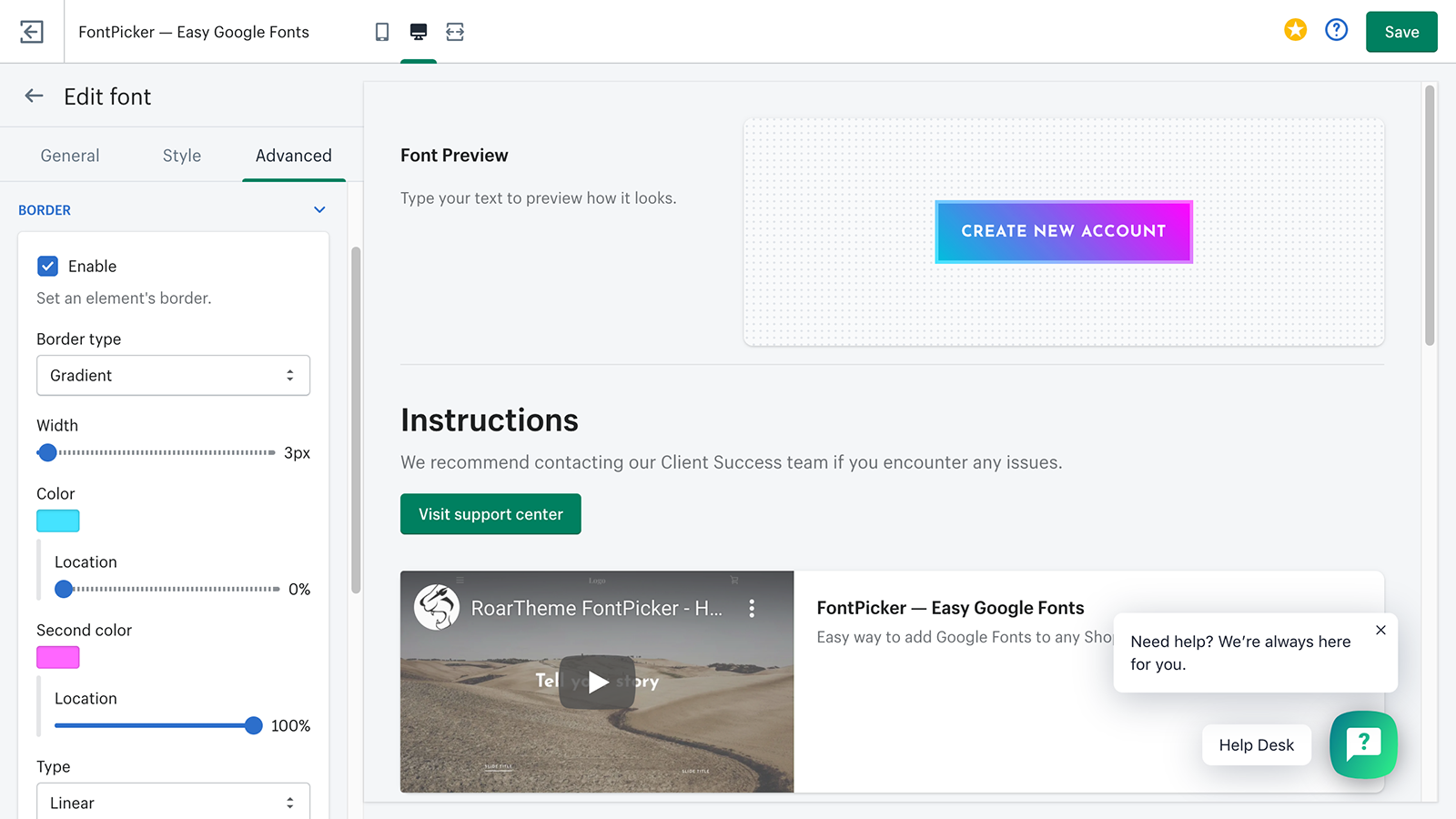Why Do I Need This App?
Everybody wants their site to be unique. They don’t want to be stuck with the standard option like everyone else but express their own style and personality with their website.
One of the easiest ways to customize a website is to add custom fonts to it. After all, the text makes up a large part of it and is an important element of web design.
By default, Shopify themes come with some specific fonts and when you publish content, these fonts are rendered in the frontend. However, sometimes you might want to use a custom font on your site to give it the perfect look and feel for your brand.
Luckily, Google Fonts provides a large number of web fonts that anyone can use. It’s an awesome service and one that many website owners should take advantage of.
That’s why today, we are going to show you how to include Google Fonts on your site using the FontPicker — Easy Google Fonts.
What Do I Need To Do?
- Install the app
- Choose the font and assign it to elements that you want to customize.
- And you're done!
What We Provide You?
- Use Google Fonts: Customize your website using any Google Fonts.
- Optimized Font Loading: Optimize performance by loading only the font weights you use, so it loads faster.
- Upload Custom Fonts: Upload your own font files and use them on your website.
- Font Size: Customize the font size of any element.
- Font Color: Customize the font color of any element.
- Line Height: Improve readability by tweaking your line heights.
- Letter Spacing: Fine-tune the space between letters to perfect your typography.
- Text Transform: Transform headings and text with a click, options include: Capitalize, UPPERCASE, and lowercase.
- Font Preloading: Improve website performance by loading font files as soon as the page loads.
- Custom Elements: Define your own elements and the app will build the typography controls for you.
- And so many other features need you to discover: margin, padding, border, border-radius, box-shadow, text-shadow, position, drop-cap, …