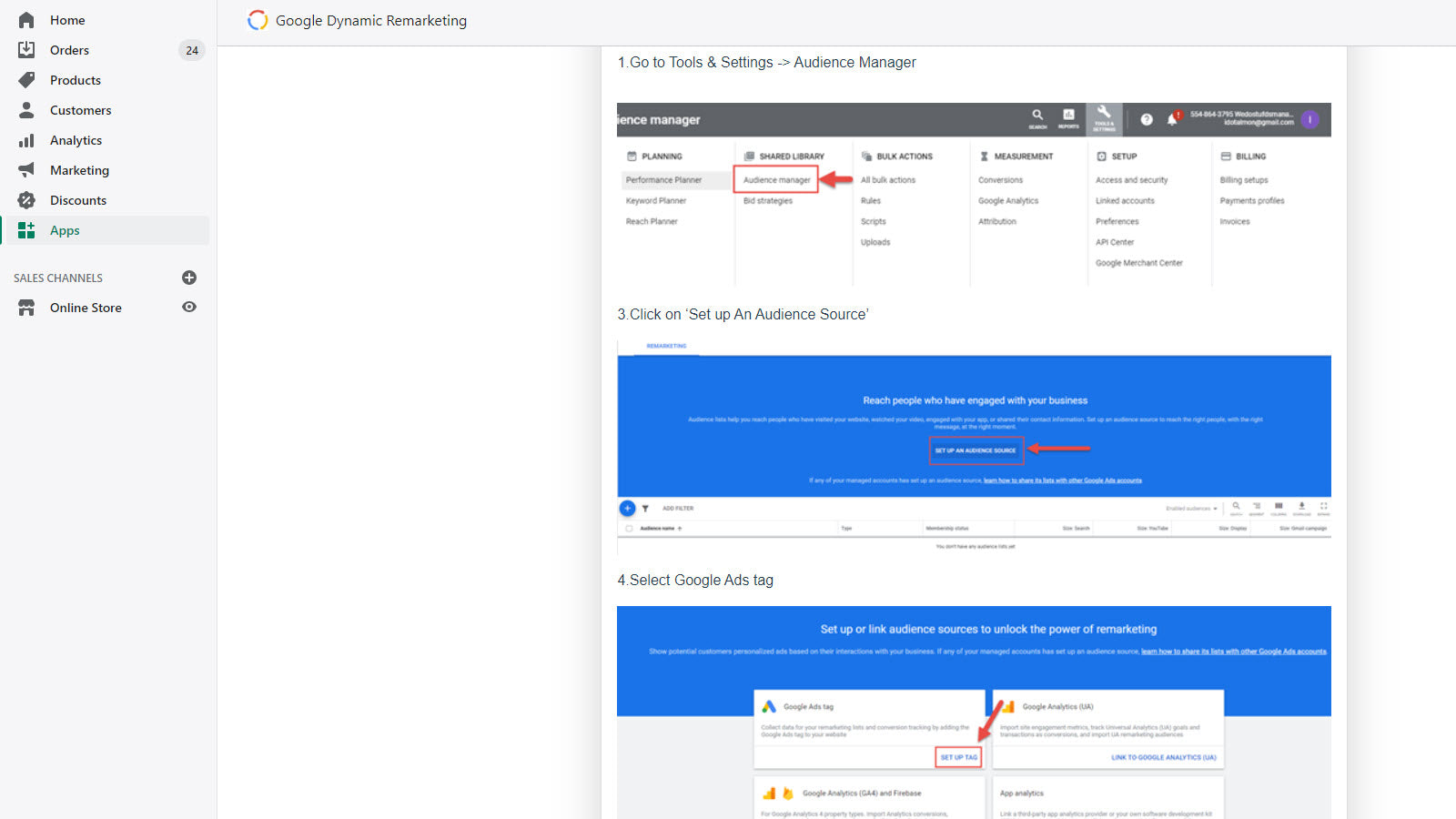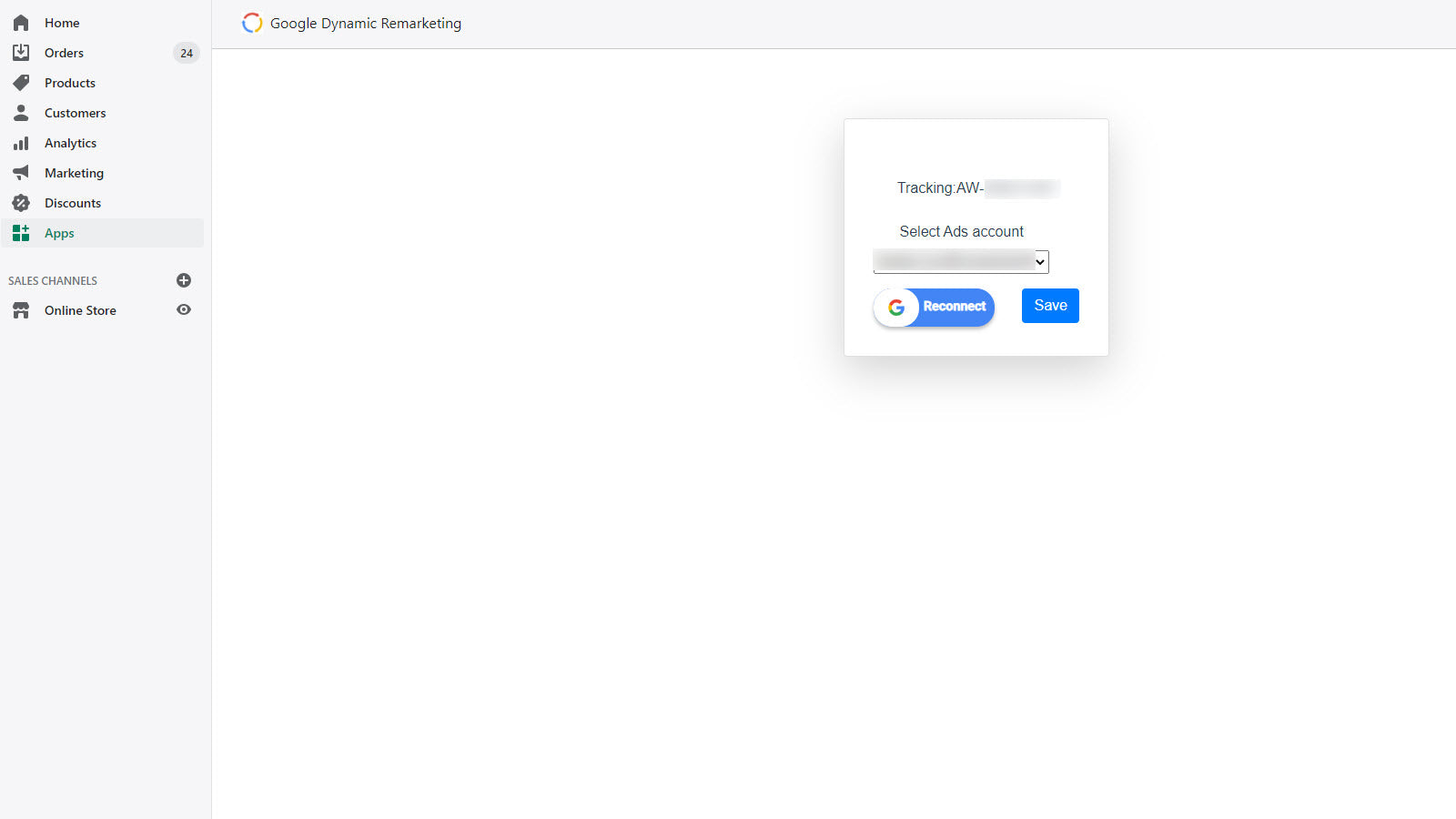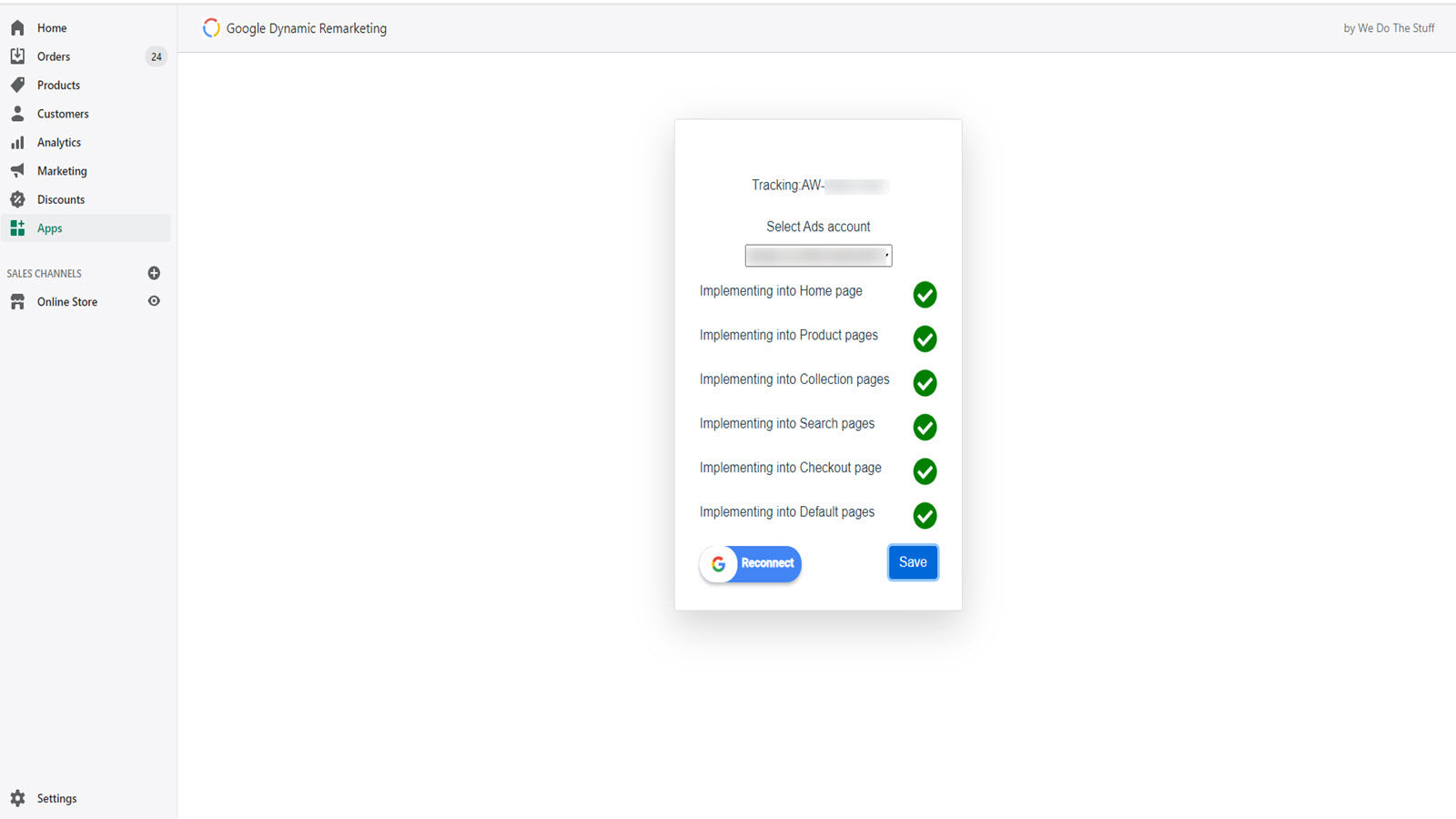What is Google Dynamic Remarketing?
While traditional Google remarketing allows you to show ads to people who have previously visited your website, Google dynamic remarketing takes this to a whole different level. Google dynamic remarketing is letting you show ads that contain products your past store visitors viewed, engaged, or added to cart but didn't purchase. You can even create tailored messages for each audience segment.
Why Should I Use Google Dynamic Remarketing App on My Store?
There are two ways to use Google Dynamic remarketing. The first is to go to your theme file and implement the dynamic remarketing pixel by yourself and make the adjustments to each product type (Homepage, collection pages, product pages, and checkout pages). Usually doing it in the manual ways, you're taking the risk of creating errors and issues with implementation. The second way is to use Google Dynamic Remarketing app which will automatically implement your Google dynamic remarketing pixel according to the best practices and bulletproof.
What Does Google Dynamic Remarketing App Will Do Once I Will Install It?
Google Dynamic Remarketing app will implement your Google dynamic remarketing pixel across your site, from the homepage through collection pages, product pages, and checkout to ensure you don't miss any audience segment to target in your remarketing campaigns. You don't need to code anything and taking the risk to break something on your themes file.
What Is Required to Run Google Dynamic Remarketing Campaigns?
To create a Google dynamic remarketing campaign you will need:
- Google dynamic remarketing pixel implement correctly.
- Active Google merchant center account and enabled Dynamic remarketing program (You can enable it in your Google merchant center account under Growth -> Managed programs -> Dynamic remarketing).
- Active Google ads account to create your dynamic remarketing campaign.