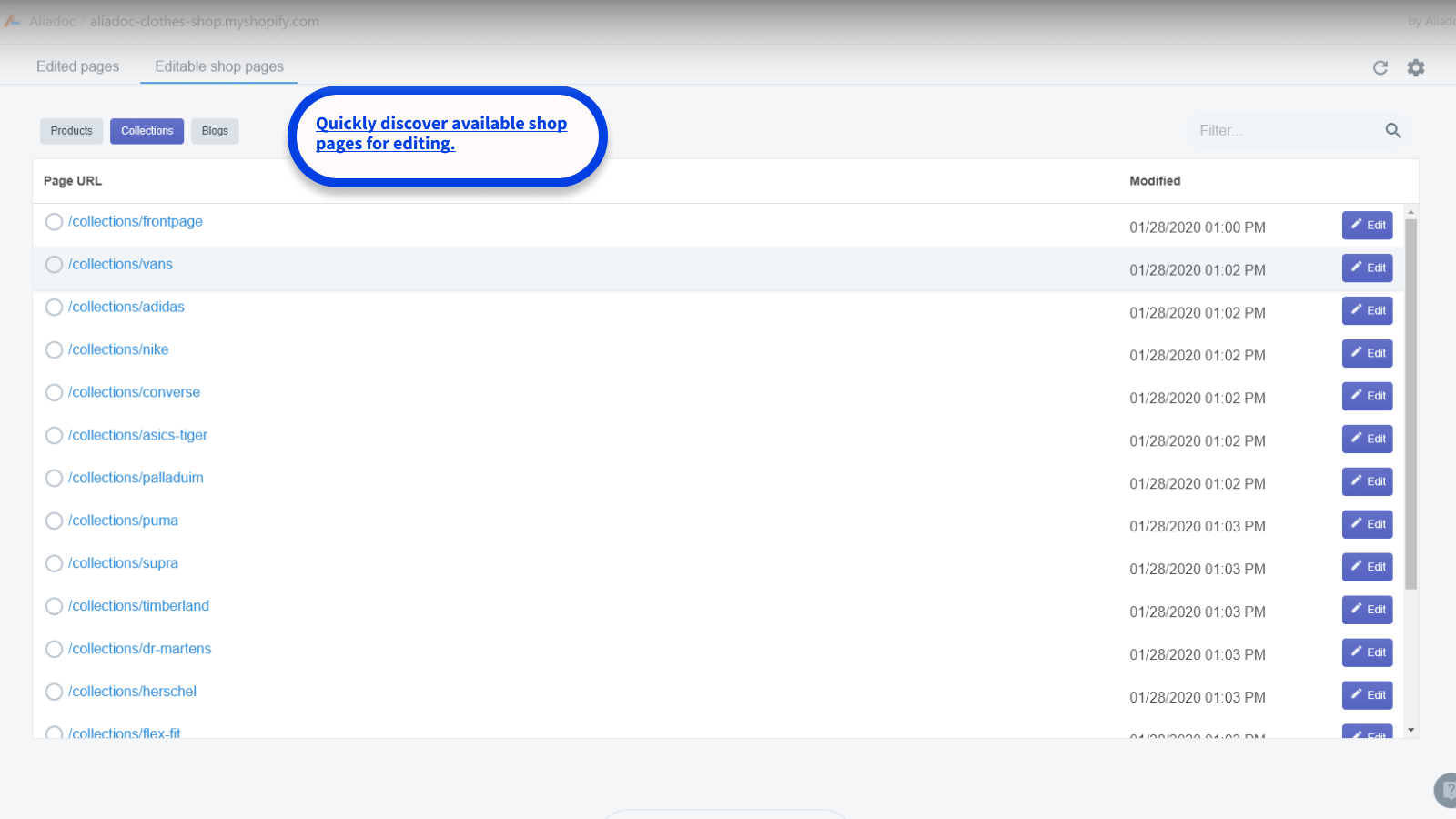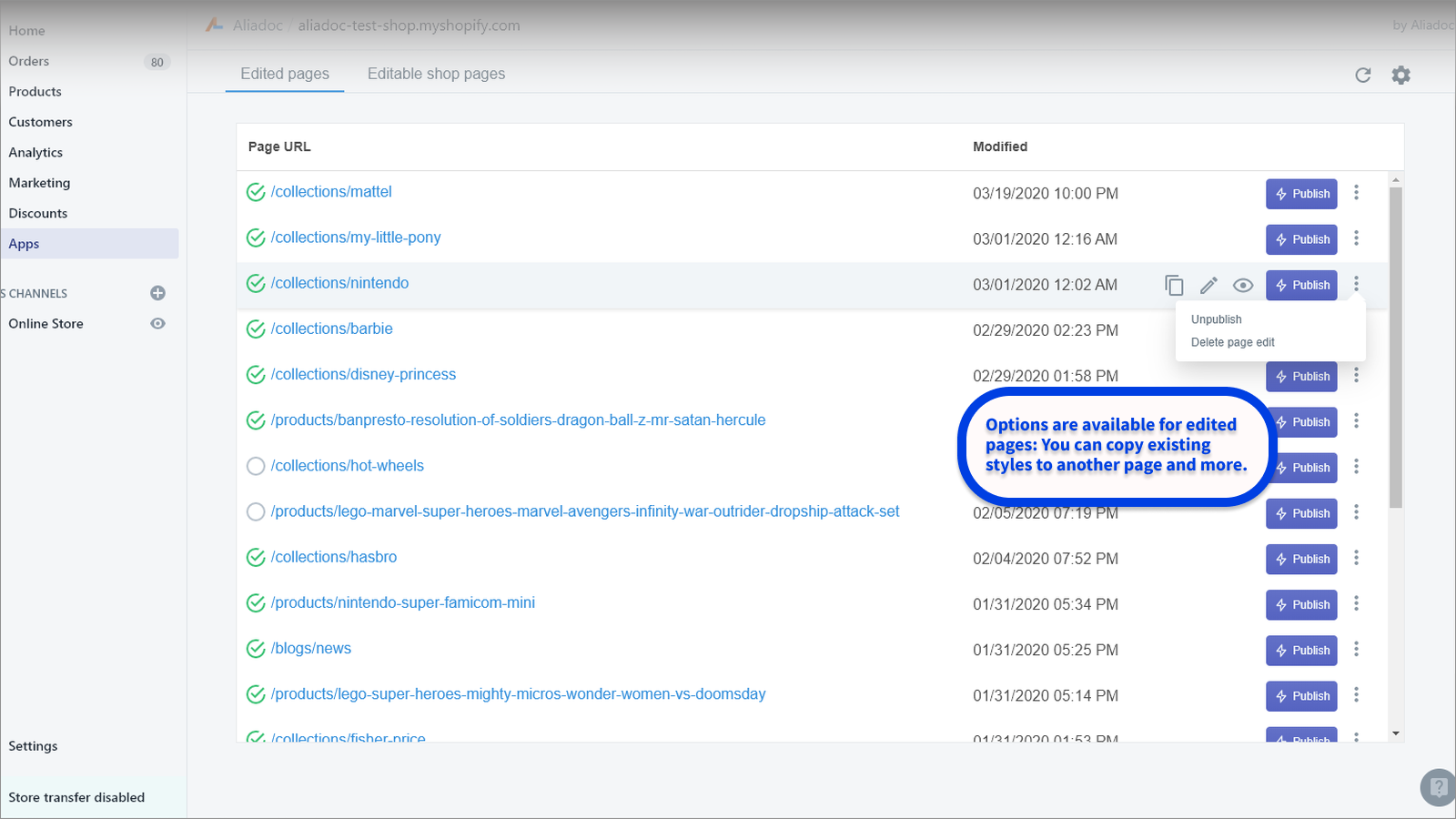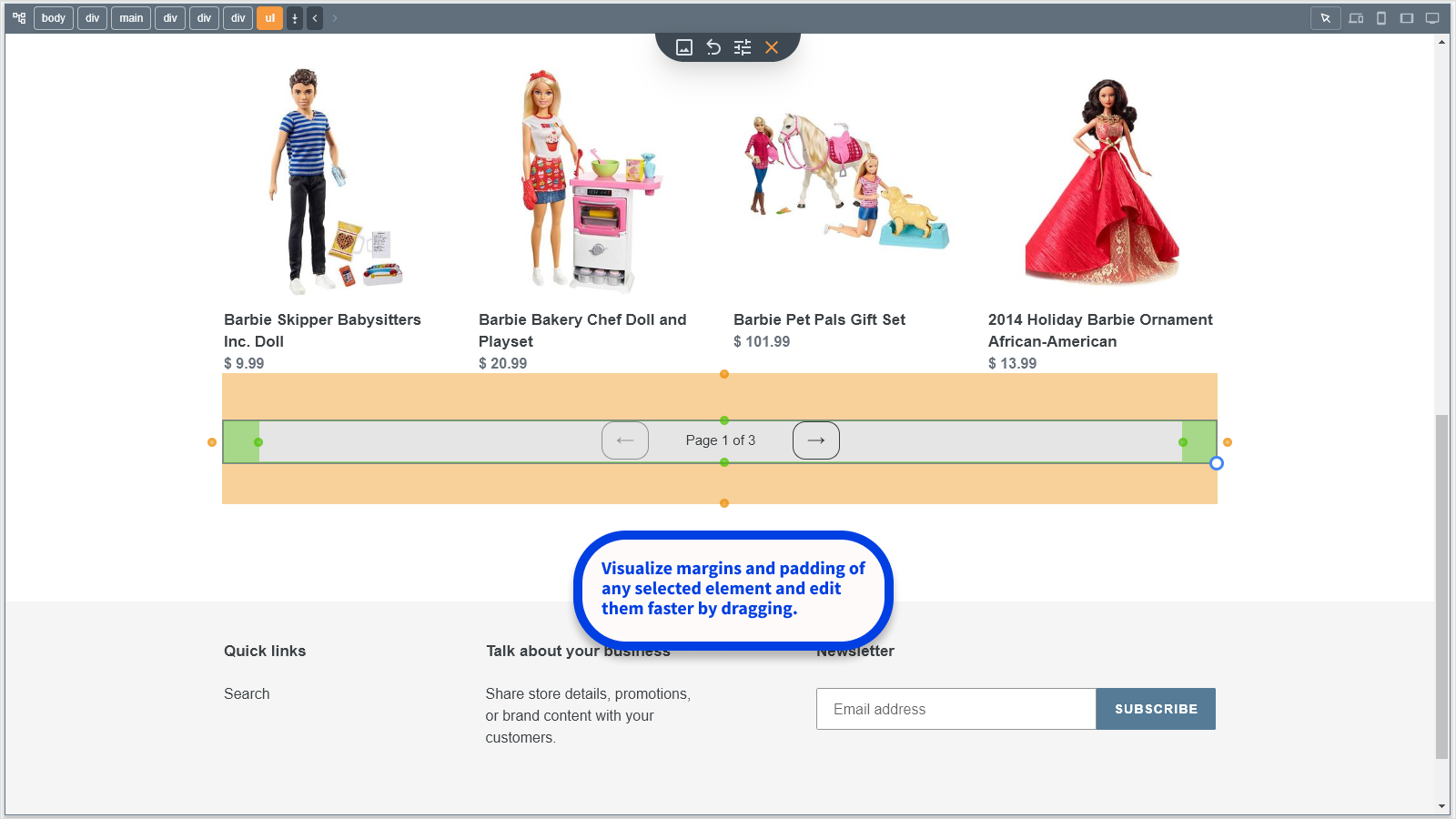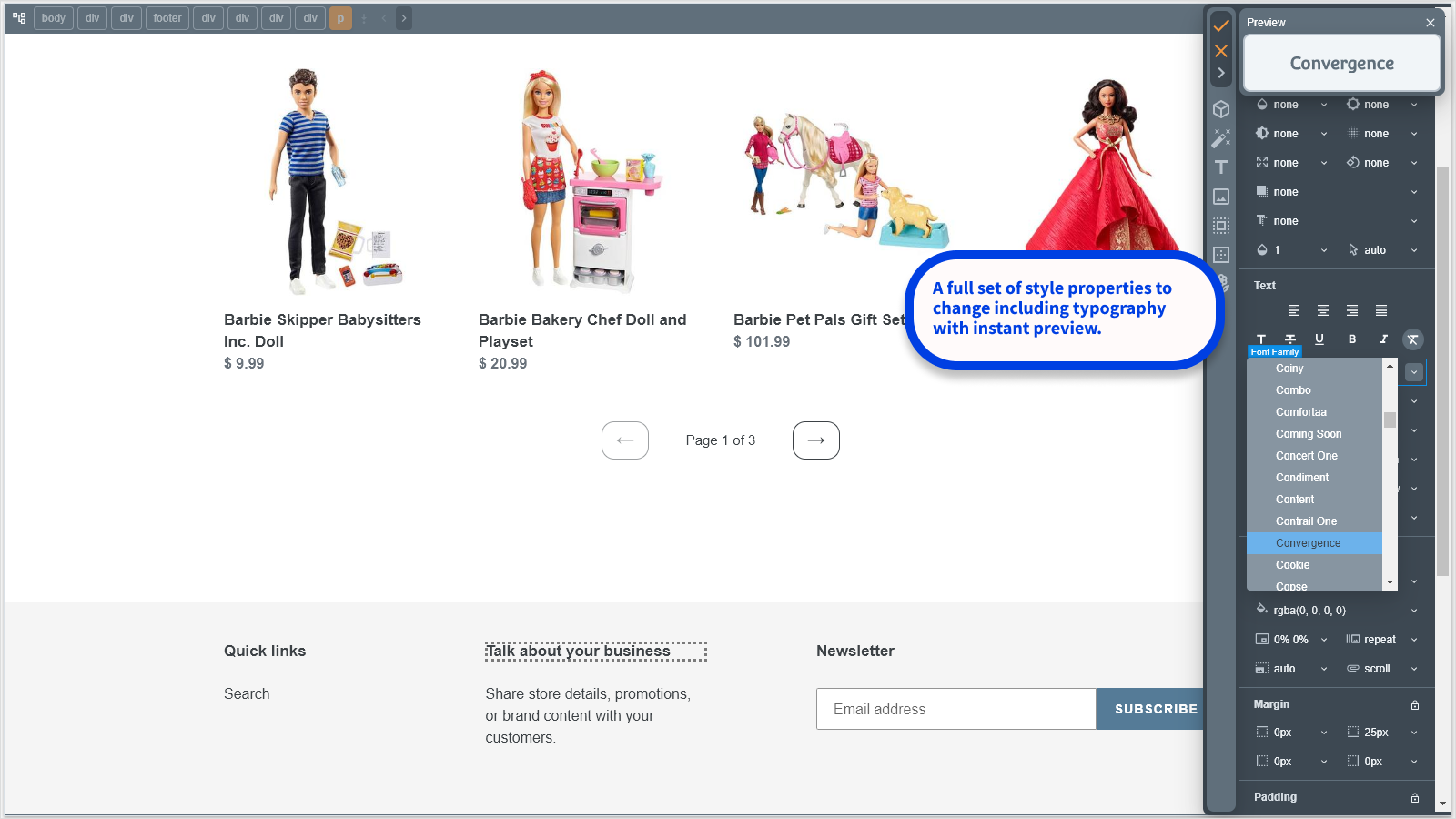Add quick style updates on top of your existing shop design.
This app features:
- Easy to use interface: Select a page and start editing.
- Visually change margin, padding and size of any element with drag handles for instant visualization.
- Free form style editing: A full set of style properties available including backgrounds, typography, border styles, image filters, opacity, box/text shadows, and more.
- Google Fonts: Quick access to 900+ fonts to choose from, with built-in preview panel – change typography of any piece of text.
- Advanced element selection: Apply style changes to even the most nested elements with structure aware editing – select a page element by point and click, or with an intuitive element hierarchy selection control.
- Responsive design: Enhance your mobile experience by targeting changes to specific screen sizes.
- Add background images with stock imaging from Unsplash, a high quality and free stock photo service.
- Change history: All style changes added can be easily undone. You can also reset everything and start over.
- Copy style changes from one edited page to another: No need to start from scratch on similar pages.
How does it work?
The installation process takes less than a minute. Once the app is installed you will be automatically redirected to the welcome screen with a small walk through of key functionality. From there you will be able to select your first page to edit. The app reads your web shop's public sitemap to extract a list of all available pages to edit. Click on any page link to open it with the styles editor in a separate tab. The editor will load a faithful version of the page, start editing just by clicking any element you want to change.
How can I publish my style changes?
When you're done just close the editor tab, changes are auto-saved so don't worry about losing work. Back to the app, on the Edited Pages tab you will find the page you just edited in a list. Several options are available for each edited page including a prominent Publish action button. Click to begin the process, 2 clicks later your changes will be published.
What happen when my changes are published?
Here's a quick summary of what the process does:
- Grab all style changes added to the page and generate a CSS file with them.
- Upload the generated CSS file to our custom high speed CDN.
- Automatically install a reference to the generated file in your main active shop template. This is the only change the app makes to your shop template source and is done in a controlled way.
You can continue adding and publishing changes all the times you need, there's no limit.