What are customer tags?
A Customer Tag is used to categorise or organise customers into groups. For example, customer tags can be used to control the usage of discount codes. Tags can also be used to control access to certain areas of your store. The majority of our Merchants use customer tags to segment their customers into marketing lists based on their purchasing behaviour.
Create Customer Groups for Shopify Email
You can use Customer Tagger alongside Shopify Email to create customer groups for your marketing campaigns. Set up the rules and backdate to quickly create a niche group of customers
What does Customer Tagger do?
You can create rules in Customer Tagger to tag customers based on what they buy, how much they spend or where they are located etc. When an order is placed, the app will run your rules against the order and will then apply or remove tags if the rule is matched.
These auto tags can then be used to segment marketing lists, control access or manage discounts, as described above.
What Customer Segments can I create?
Use the multi-condition rule builder to create customer segments such as:
- Bargain Hunters – shops in the sales
- Loyal Customers – purchased multiple times
- Brand Advocates – Subscribed to marketing
- Big Spenders – Spend over a certain amount
- Trend Setters – Shops in the New In collections
- Locals – Customers nearby
- Students – Shopping with student email
- Location – shipping country
- Lifestyle – Type of products they buy
- New Customers – first-time order
- Repeats – 2nd-time order
- Champions – top customers
- Cart Abandoners – have browsed but not ordered
- Idle – browsed but not ordered with a long lapsed time
- Early risers – buy in the mornings
- Night owl – buy late at night
- Campaign driven – responded to an ad
Applying your customer tag rules to past orders in bulk
Set up your segments and then backdate them for your previous customers! This allows you to curate a specific customer list and create a marketing campaign in Shopify Email or other EMP's
Rules to remove and expire tags
Use Tag expiry and remove tags rule to keep customers relevant and in the correct segment
Why automatic tagging saves valuable time
Using our tagger rules and applying auto tags to customers allows you to set up a segmentation system where customers fall automatically into marketing lists. It removes the need to manually group and manage customers as you can use the tags to trigger email automation from your email service provider – ask us how we can help save you time using customer tagging.
Shopify Flow Connector
Plus Merchants can utilise our Shopify Flow Connector to trigger creative workflows. Customer Tagger will send a trigger into Shopify Flow once it has processed a new order.