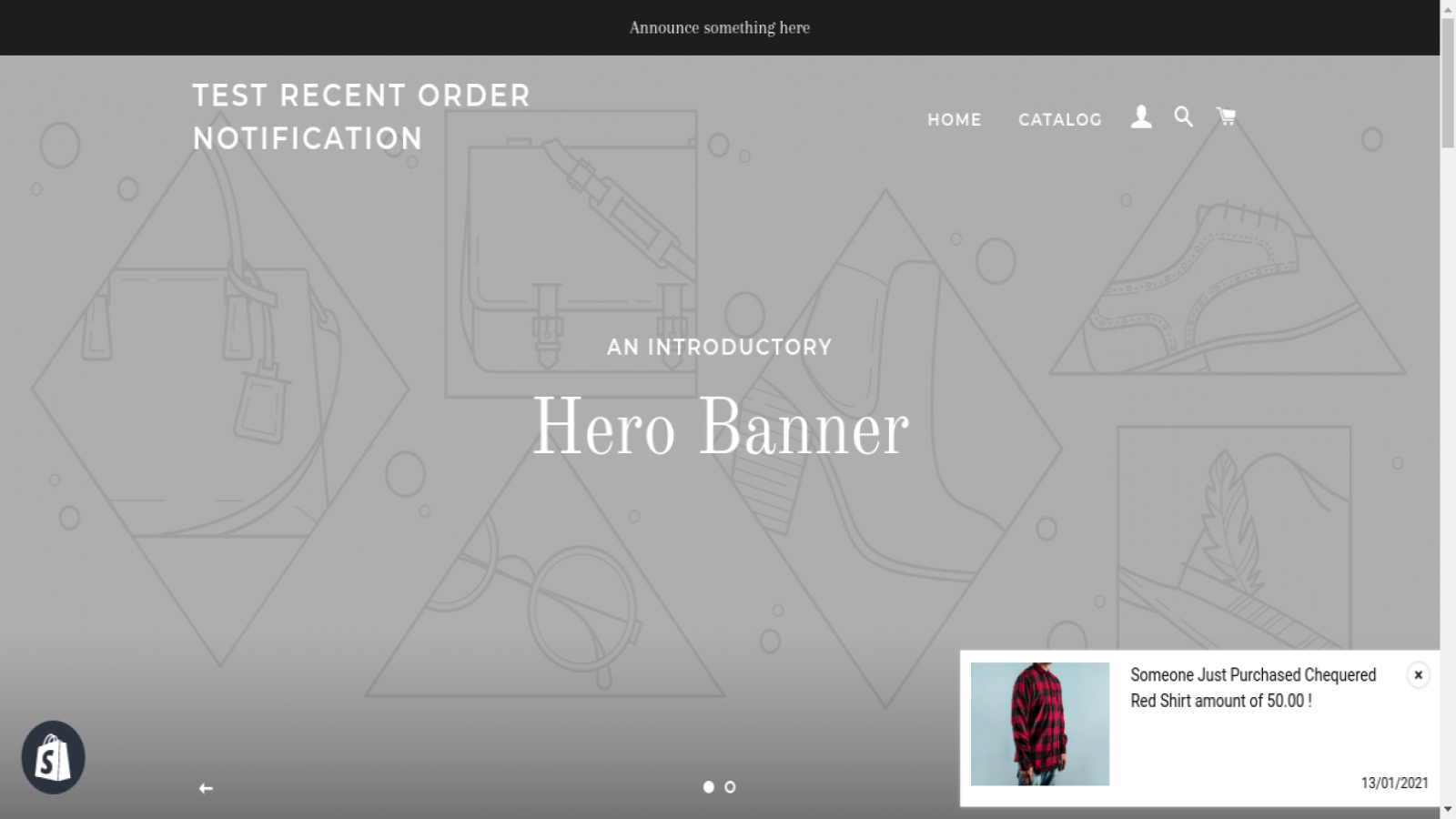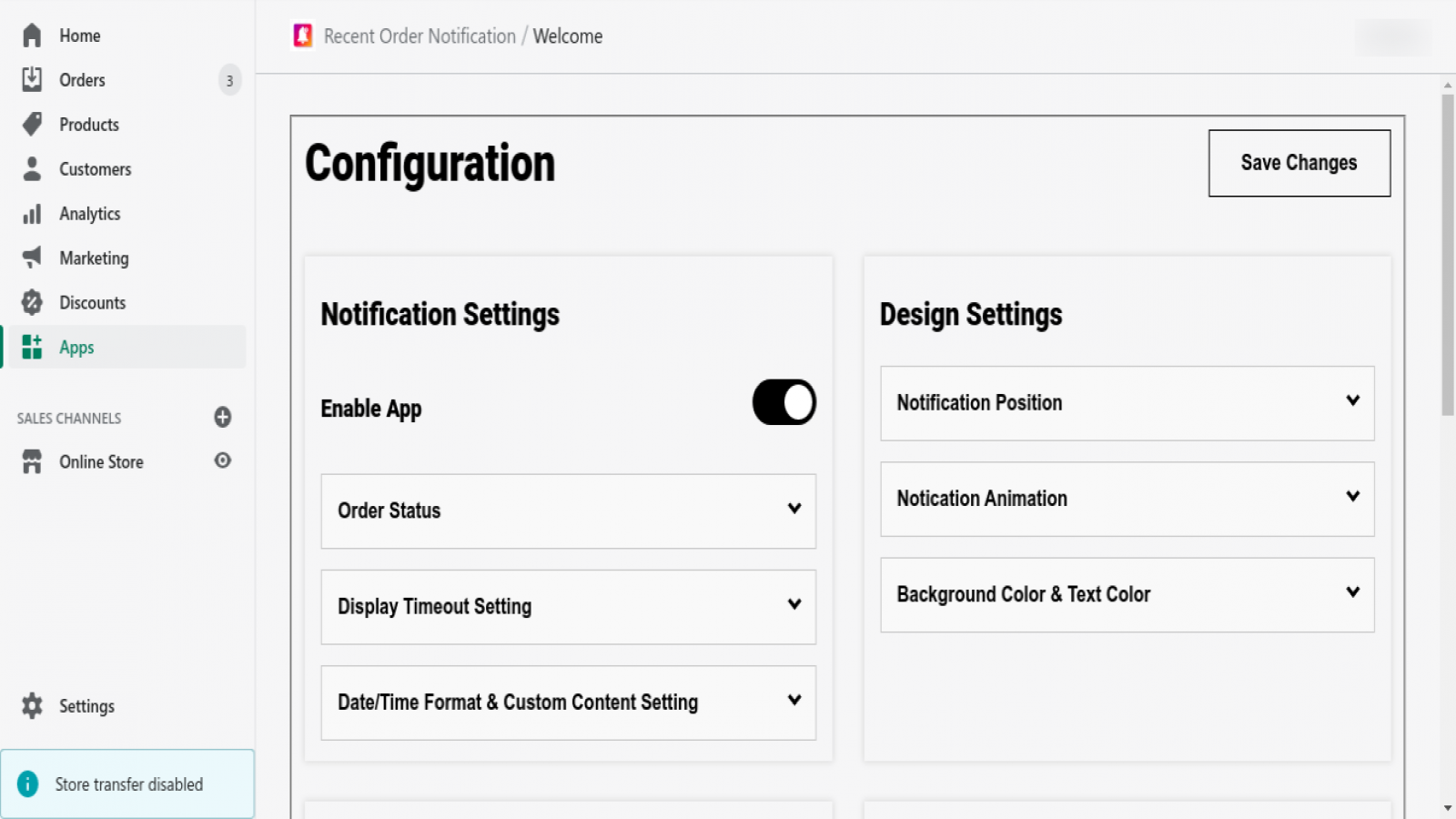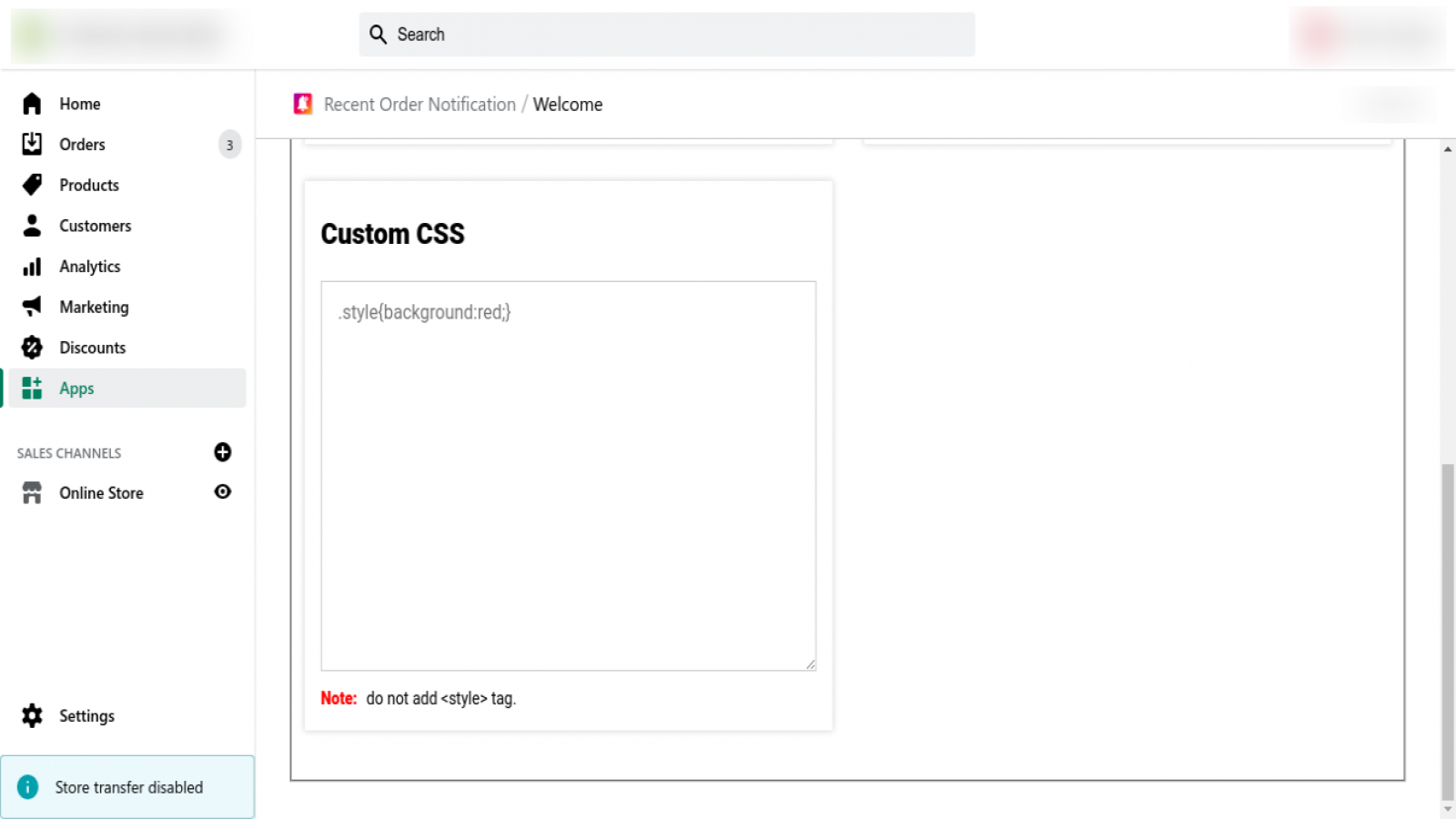About Elsner-Order Notification App
- Store admin will get a new notification every time a user purchased a new product.
- Admin can select the notification space from four available spaces.
Install this app now and increase your brand credibility and sales to a new height!
Elsner- Order Notification increases your eCommerce stores' conversion rates by showing recent notifications of orders to store owner which are purchased by user who are present on your store. It will encourage new users to order online within the store. They will know that people are trusting the website and the store represents quality, credibility, and reliability.
New notification with detailed information
The app allows an admin to enable or disable the notification in the front-end. When a new user visits the website for the first time, a notification pop-up will appear with the product's name and image. Furthermore, an admin can also set additional information such as order date, price, custom text, and product link to lure customers to visit the page.
Customized notification for users
Store admin will be able to see the notification of recent orders on their own screens whenever any users order a product. An admin can decreide whe to place the notification on screen from available four spaces available. You can choose the color of the notification and also schedule the notification. The admin can also decide the timing of the notification and reappearing of the notification.
Key Features
- Enable or disable the notification by setting Yes/No in the front-end.
- Enable or disable to show notifications in mobile and tablet devices by setting Yes/No.
- Select the type of products that you want to show in recent order notifications.
- Choose the notification space from four available spaces: Bottom Left, Bottom Right,Top Left, and Top Right .
- Make a customized message template that shows the product name, product link, ordered date, and item price with static text.
- An admin can decide the duration of the notification when a user visits the website the first time.
- When a admin closes the notification manually, a new notification will reappear on the screen in a specific period.
- An admin can select the order status, such as any order or completed order. Notifications will appear for those orders only.