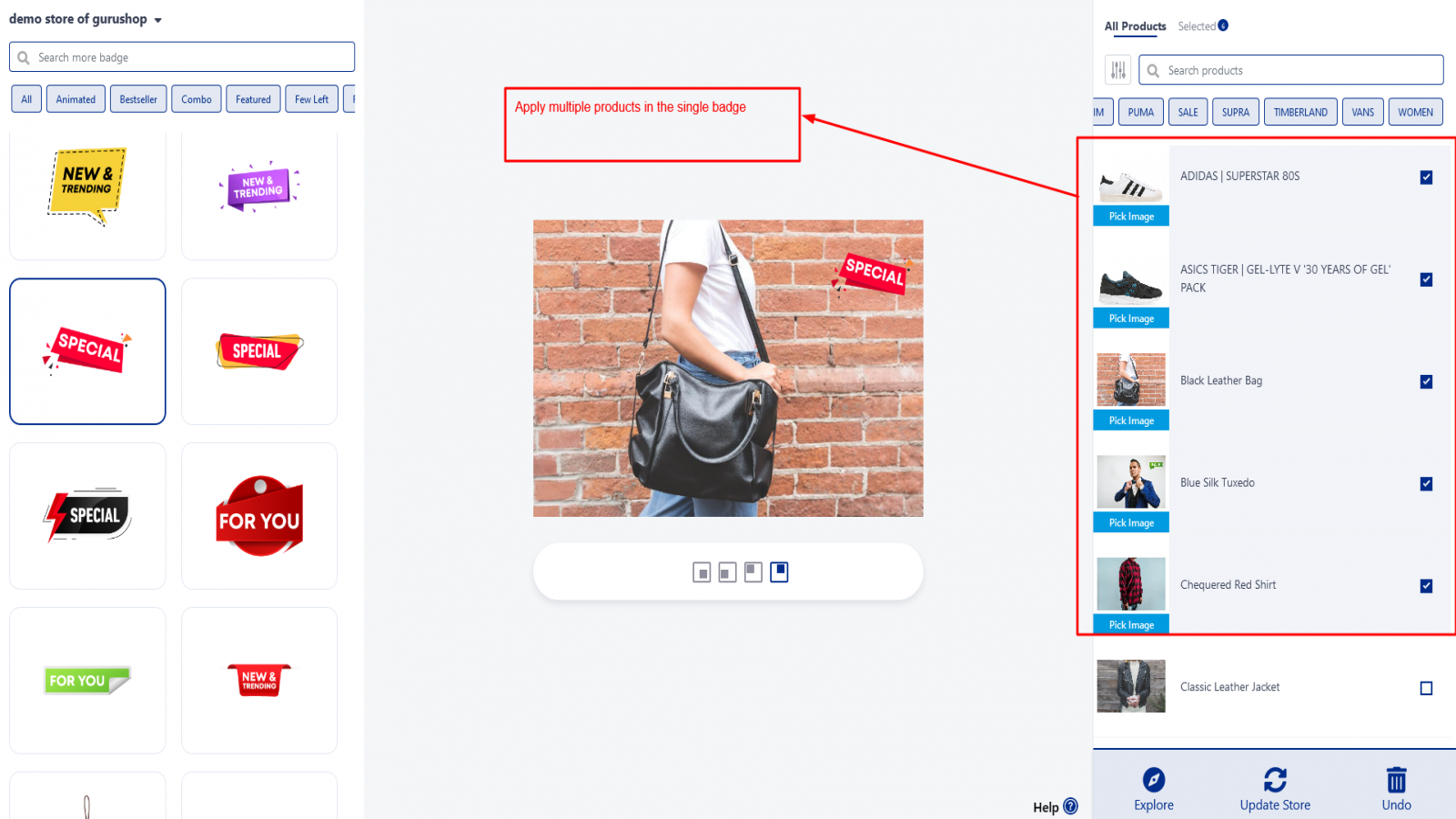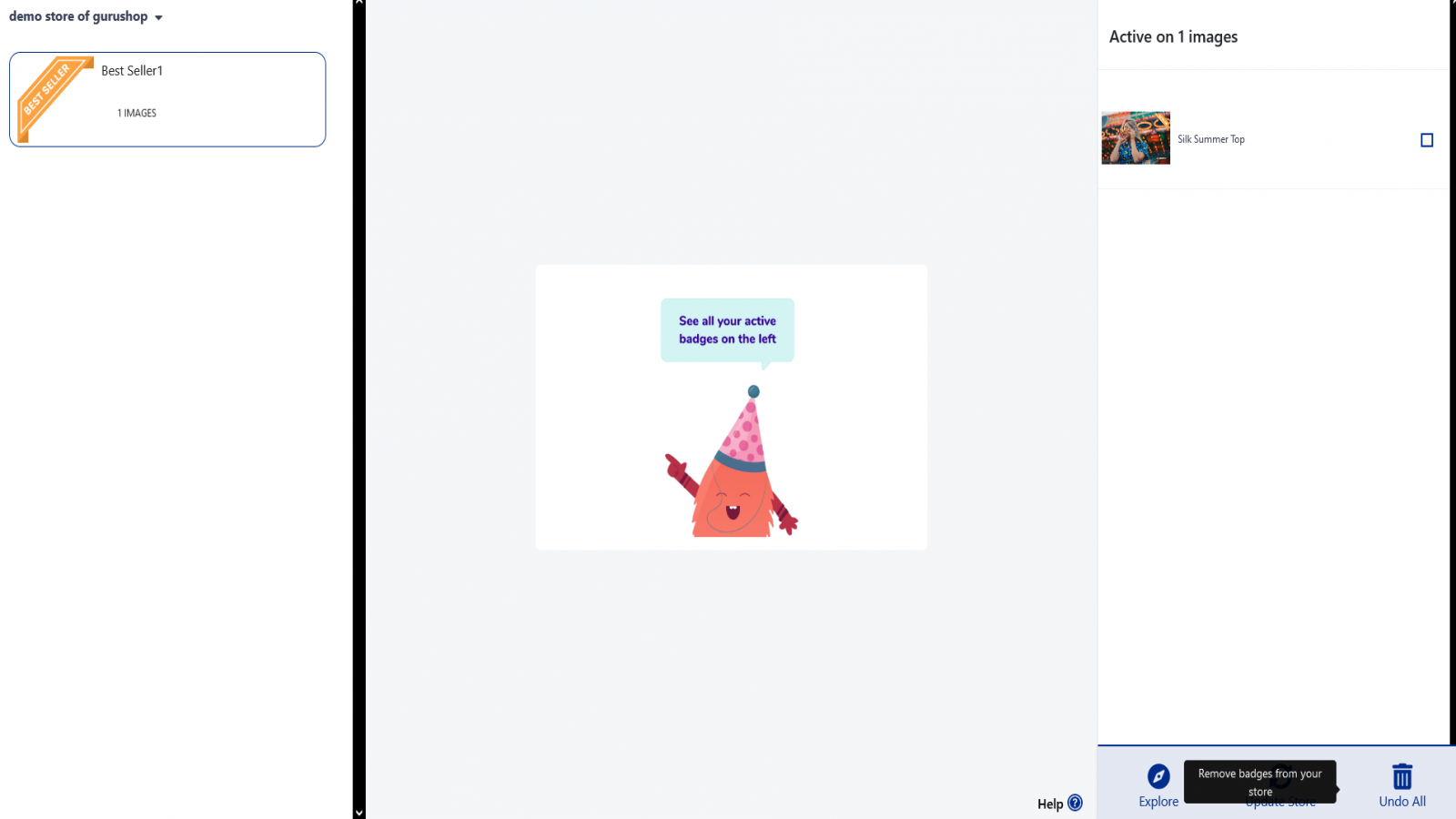Boost store sales with better product and badge listings
What is Guru Product Badges & Stickers?
Guru Product Badges & Stickers is a one-stop solution for e-commerce automation - powered through badges, animation, and product lists.
- Add unique product badges, labels, animated stickers & icons to your product images, new arrivals, best sellers, or more. Create product descriptive images showcasing a combination of product photos, feature highlights, and icons to best highlight differentiators.
Why do I need product badges, labels, or icons?
The average attention span of a shopper is 5 to 8 seconds. That’s all the time you have to capture their attention. Product badges, labels & icons help you do just that. Different types of stickers act as different shopping cues.
Why choose Guru Product Badges & Stickers?
Merchant installs the app and if no products are available then it will redirect to the screen and provide a message.
If the merchant will be added products and coming back to the app then redirect it to the product template and sync products, products image, and collection in our system. It will take some time to sync.
Once the sync is done then it will redirect to the main app page. On this page, merchants can select badge to the left side and select product to the right side.
Also, select the position of the badge. once the selection is done then the merchant can submit the products to the Shopify store after selecting the 'Update Store' button.
Once select the 'Undo' button then one screen will appear. in this screen, merchants can list the badge of the count on the left side, and on the right side, merchants can see the products when select in the previous screen.
Merchant can remove badges from the product after selecting the 'undo all' button. Once click on 'Explore' then back to the main screen.
On the left side of the main screen, merchants can search the badge and also select the badge category.
Merchant can search the products and also choose specific collections.