The easiest way to automate your Shopify store
Launch your first workflow by selecting from our library of customizable e-commerce templates, or build your own with a point and click interface. Designing a workflow in Mesa is as simple as explaining the task to a friend. No code necessary.
Workflows can use information from your favorite apps like; Klaviyo, Salesforce, Gorgias, Delighted, Tracktor, LoyaltyLion, Mandrill, HubSpot, Blog Studio, Thanks.io, Twilio, Page Studio, ShipStation, Dropbox, Google Sheets, Mailchimp, ReCharge, Shopify Flow, Uploadery, Slack, Shopify Retail POS, Google Analytics, Bold Subscriptions, Google Drive, Infinite Options and more.
Workflows run automatically, either triggered when an event happens (like a new order), or any schedule you define.
Mesa is not only the easiest way to automate your store, it's also the most powerful. Developers love the infinite flexibility of being able to edit a workflow's underlying code. Mesa is loaded with developer-friendly features that make it easy to connect to API's, send & receive webhooks, and manage the data living in your store's technology stack.
Examples of workflows you can have with Mesa:
- Schedule theme changes, product launches, and new collections
- Add a free gift when an order meets qualifying criteria
- Proactively reach out to customers if their order gets delayed in transit, or can't be delivered as addressed
- Automatically tag products, customers, orders, or blog posts
- Save on your shipping costs by combining multiple orders from the same customer
- Sync Salesforce or HubSpot CRM with your online store
- Send emails, Slack, or SMS messages
- Easily work with vendors that use FTP and CSV files
- Improve your GA reporting by tracking LTV, CAC and ROI
- Cancel and restock high-risk orders
- Populate a Google Sheet with new orders, customers, or returns
- Reorder products when inventory runs low
- Trigger a win-back campaign if a frequent customer hasn't placed an order recently
- Delete draft orders after thirty days
- Hide sold out products from displaying on your store
- Synchronize product creation between multiple Shopify stores
Support
Have questions? Need help? Our customer success team is here to assist you every step of the way! We offer toll-free phone, chat, and email support.