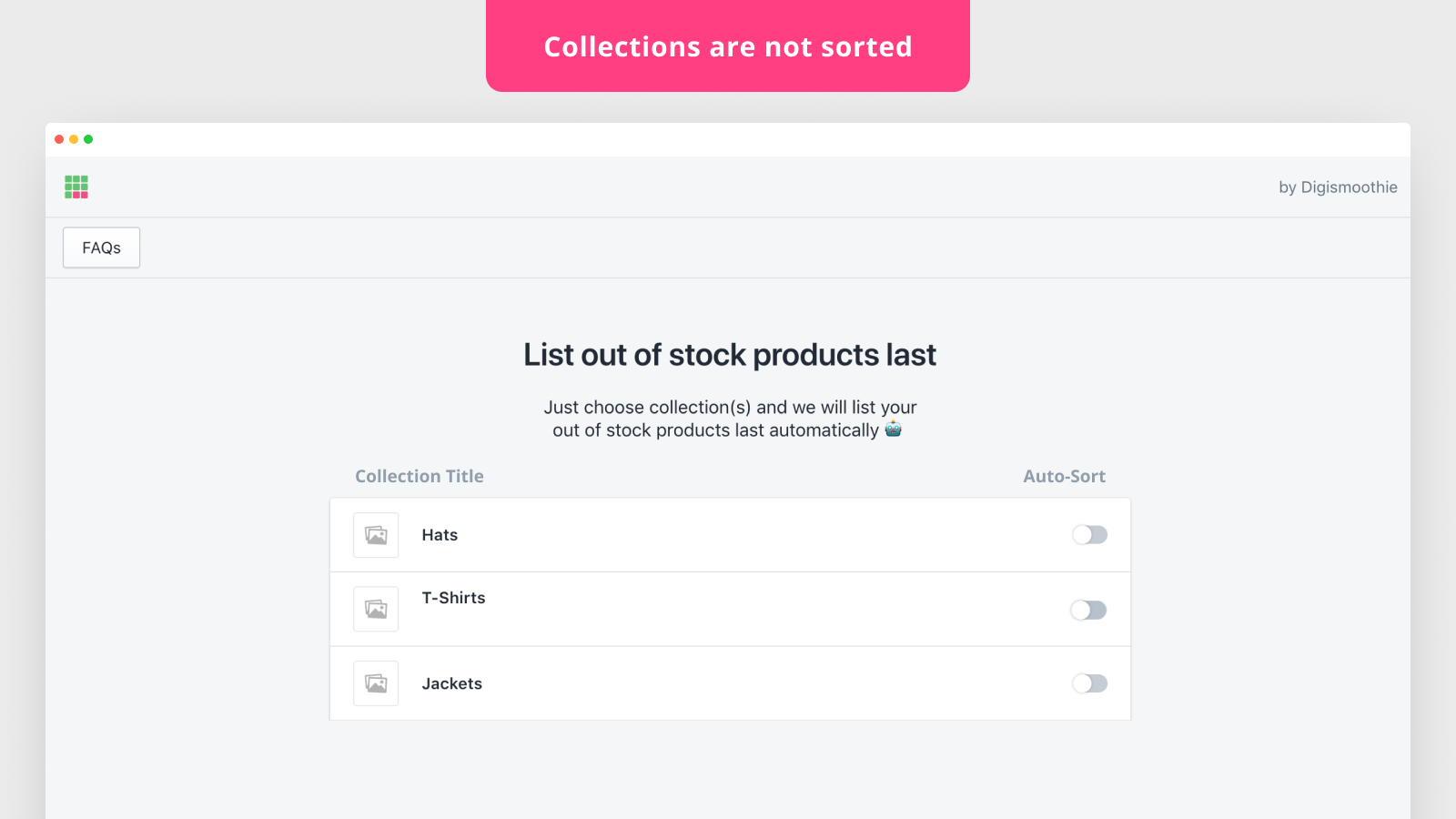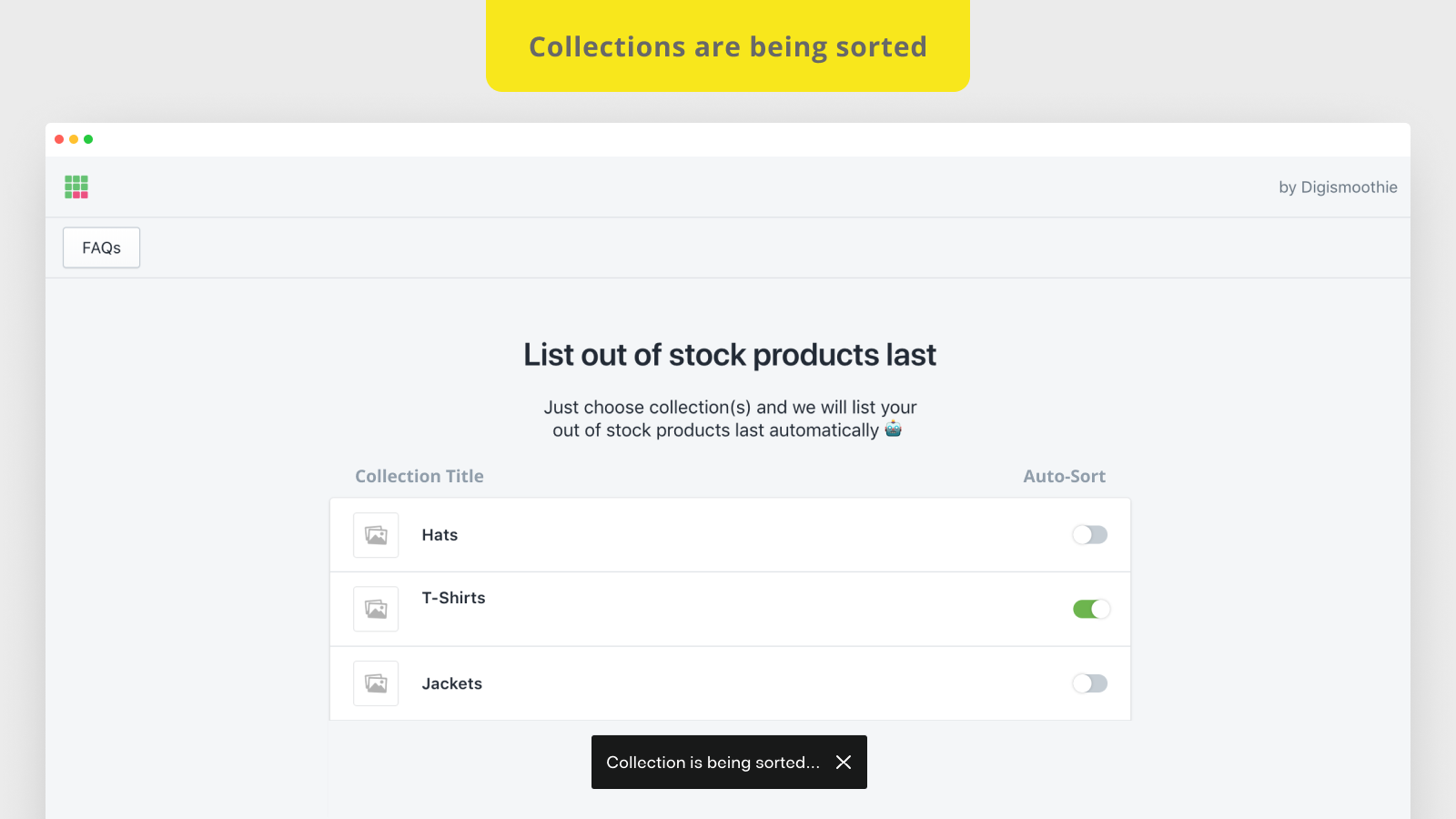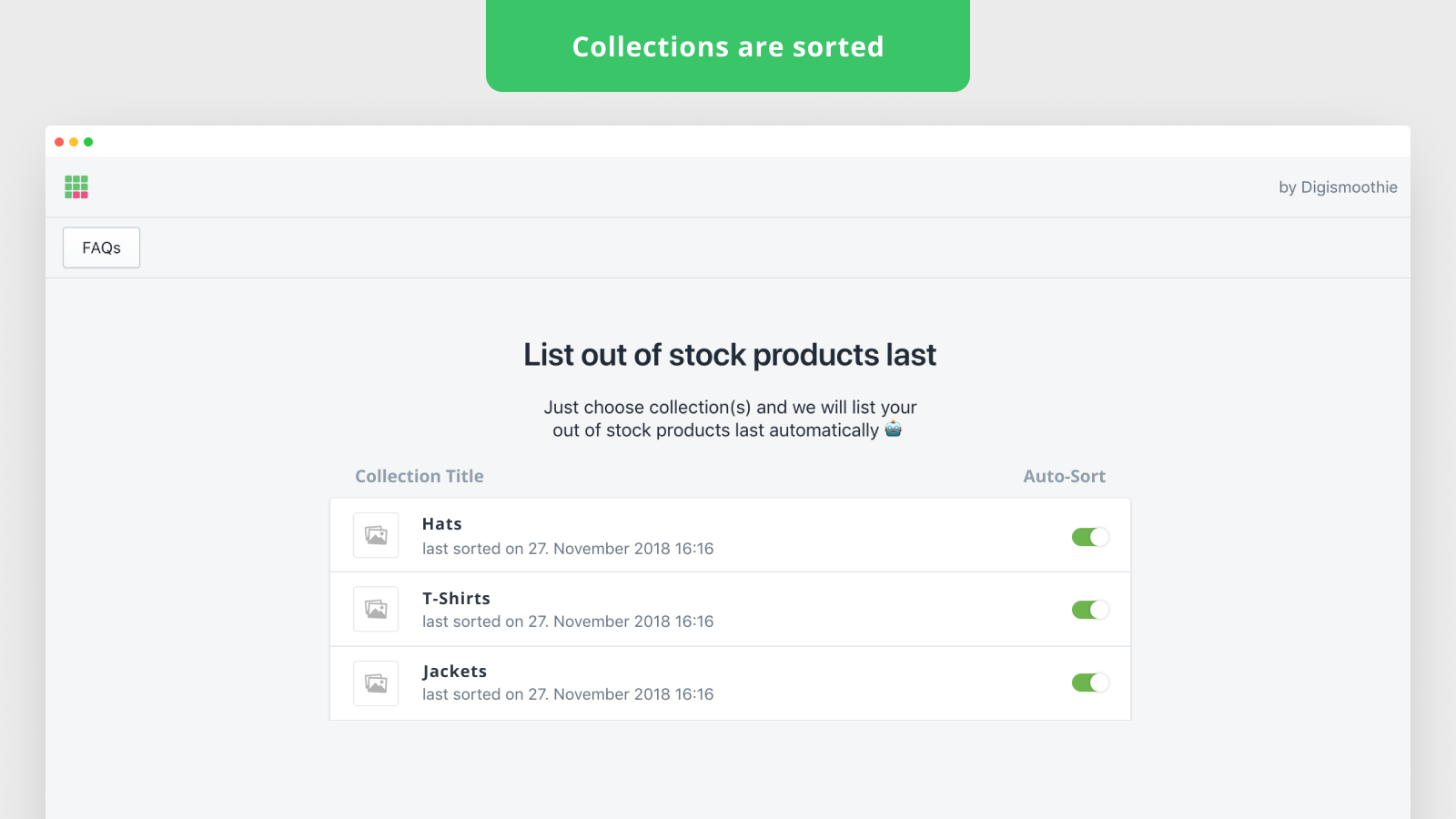Try it for free for 7 days!
A very simple app for putting your in-stock products first in any collection on your store. So you don't have your customers looking at the sold-out / out of stock products that they can't purchase anyway. No more manual hiding of sold-out products, we will just put them to the end of the collection.
Put In-Stock Products First
In-stock products are sorted and put before the sold-out & out of stock products. So your customers are always presented with products which they can buy.
Hide Sold-Out & Out Of Stock Products
Out of stock & sold-out products are sorted and put at the end of the collection. The products are still there, still visible on your store, just at the end of the list.
Automatic Collection Catalog/Sorting
Once you select which collections you want to sort out, the catalog sorting is done automatically whenever some product's inventory drops to zero, so you don't need to do it manually every time some of the products become out of stock or sold-out.
How to use this app?
Using the app is super simple, but here's a quick guide:
- Once you install the app you will see the list of all your collections.
- On the first run, all collections will have the toggle "turned off" (to the left)
- To sort out the specific collection(s) just switch the toggle by clicking on it
Once the collection has the toggle to the right, it will be automatically sorted whenever there is a new product, or some product becomes out of stock.
What is the benefit of keeping sold-out & out of stock products visible?
If your stock inventory is changing rapidly, it makes sense to keep the sold-out & out of stock products still visible on your store but hide them from your customers:
- You will continue getting traffic from Google (SEO)
- Your customers may see what you are selling
- You don't need to manage the product visibility manually every time it gets back in-stock