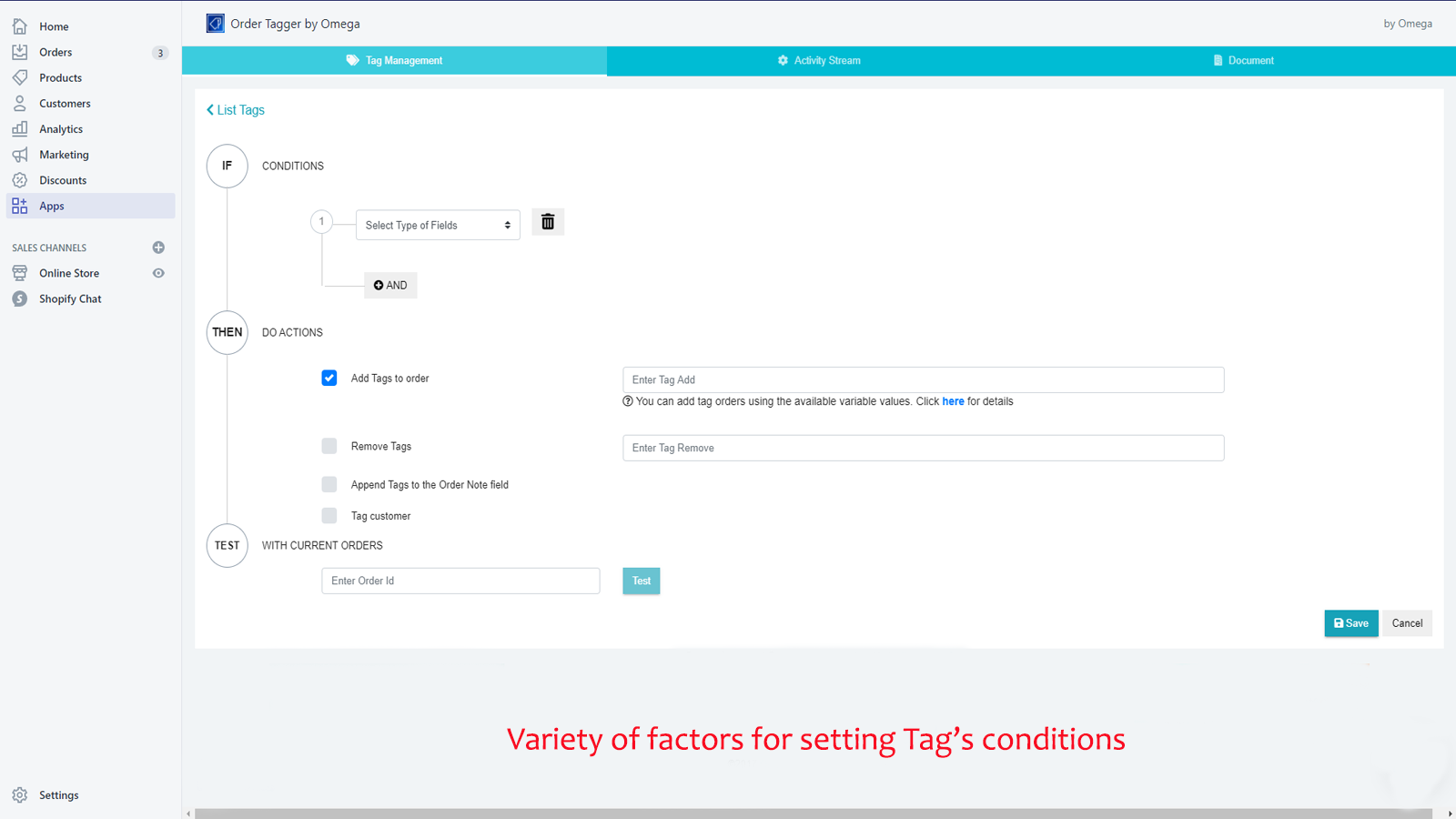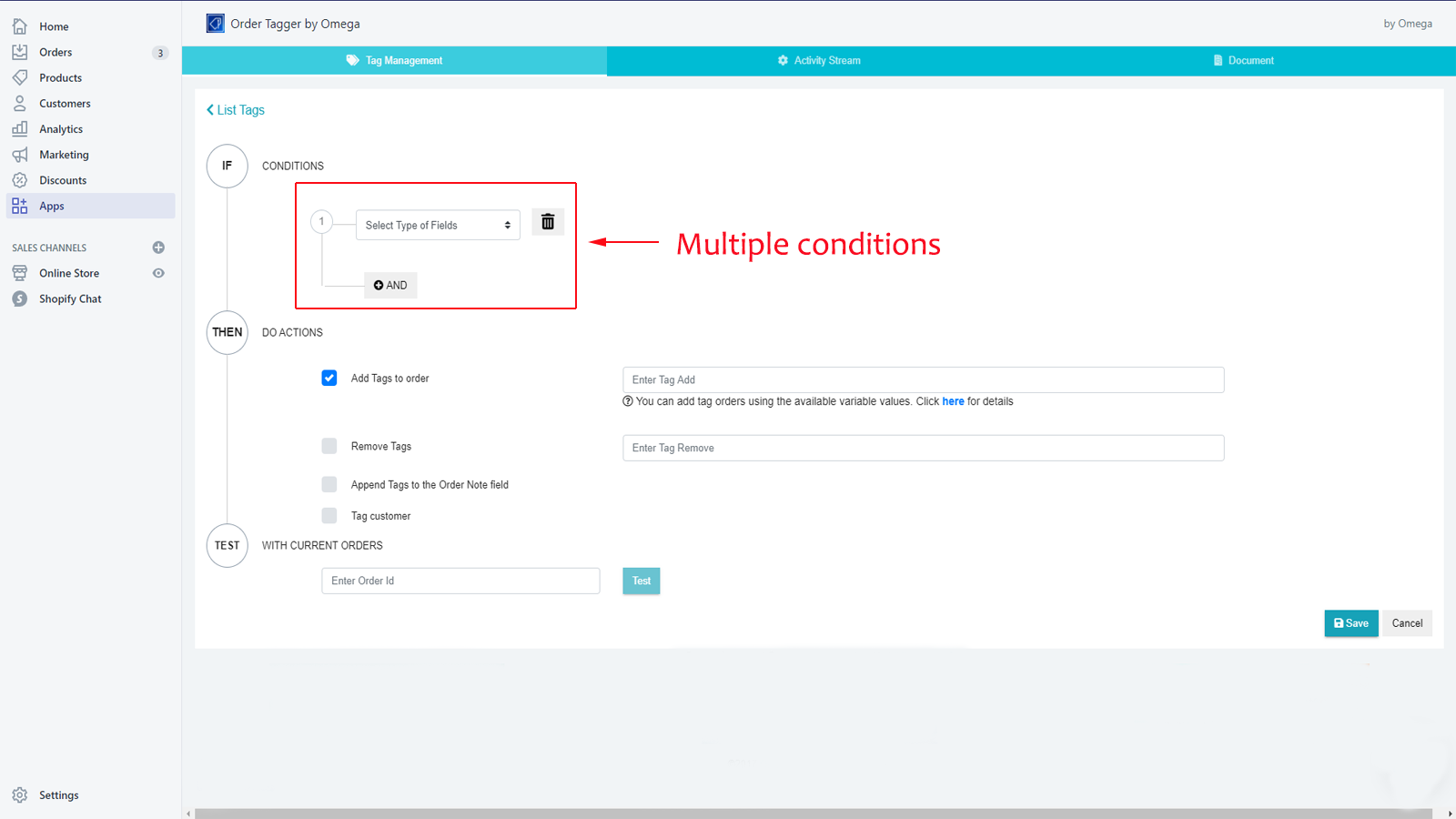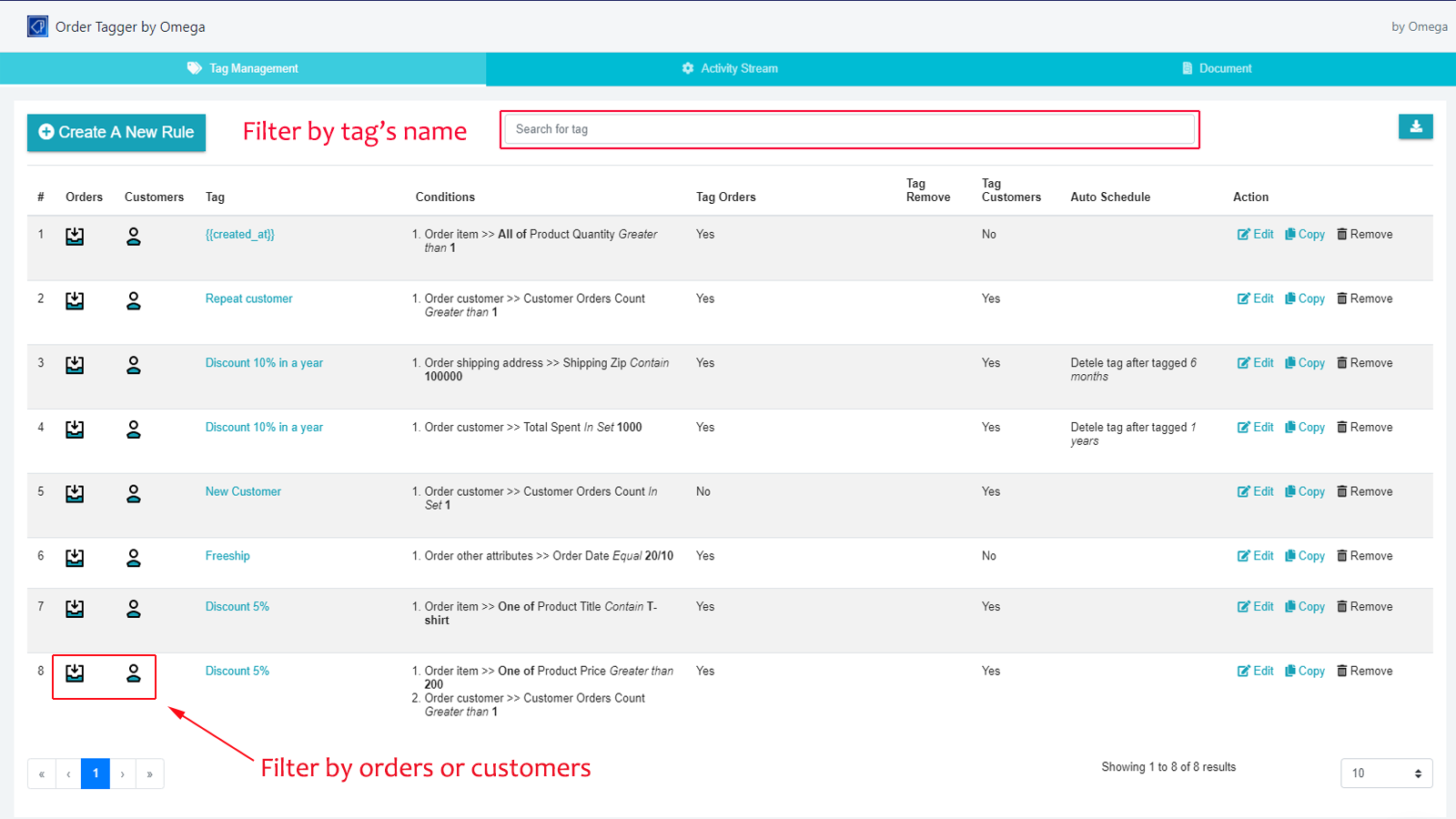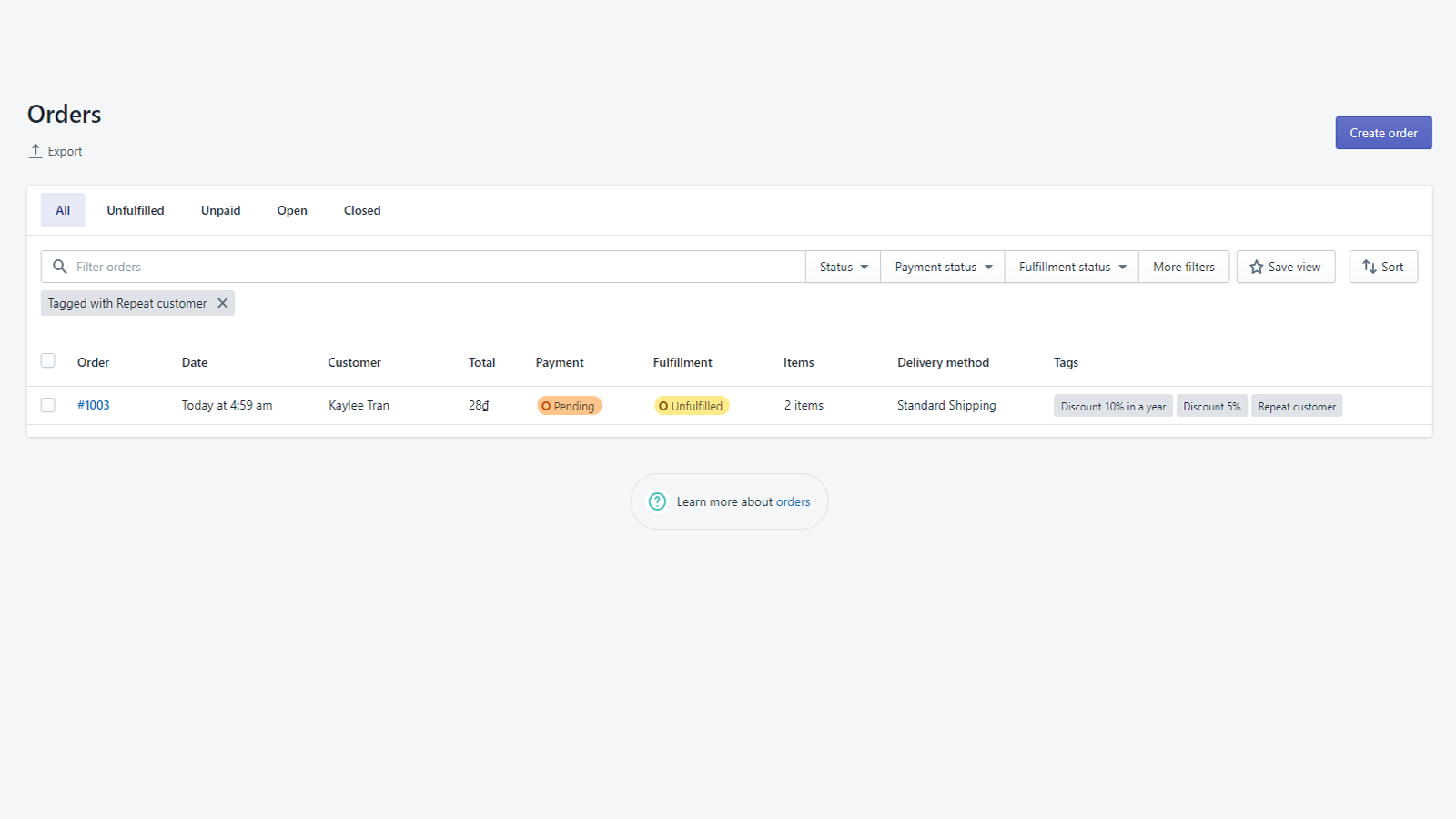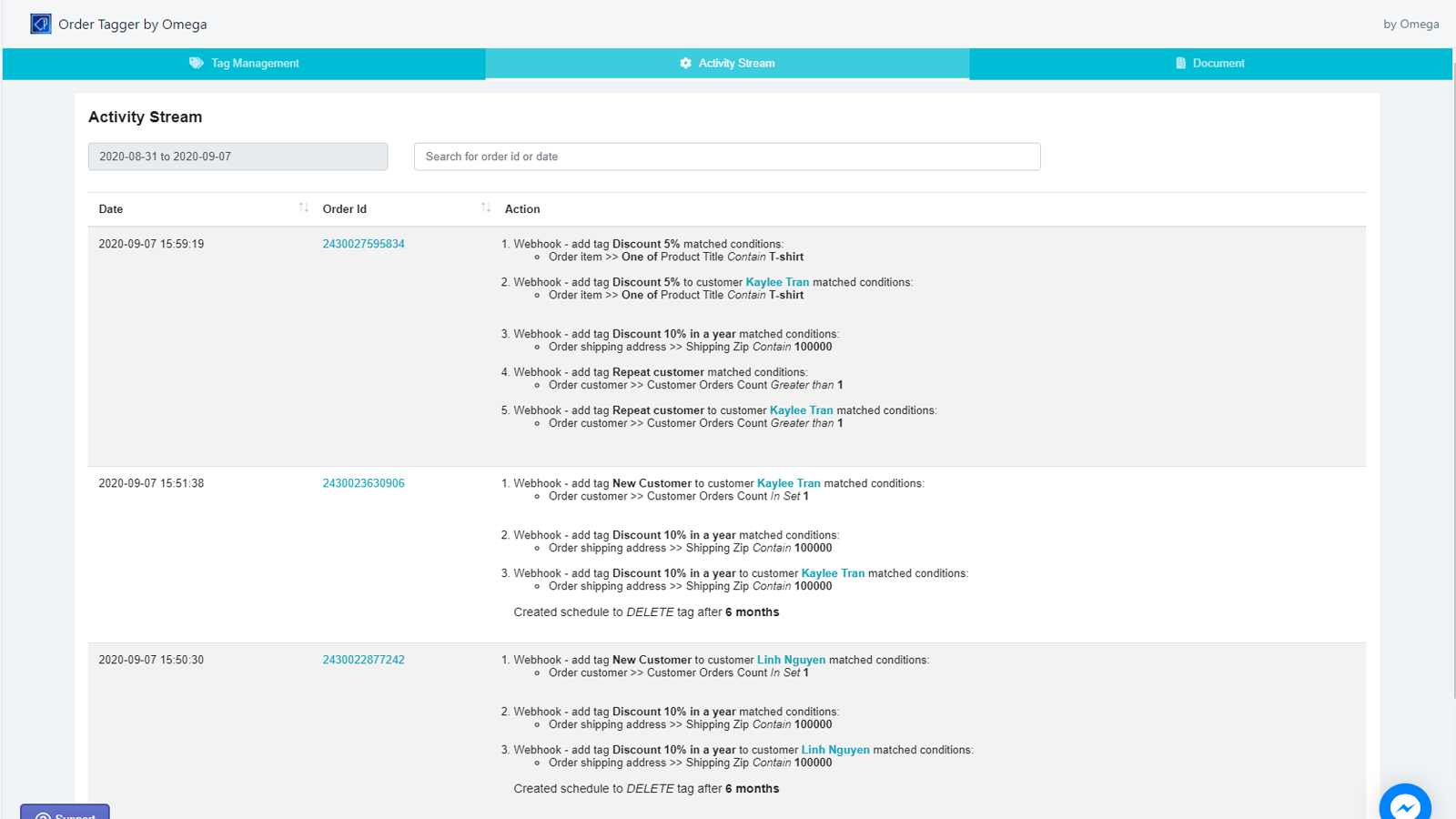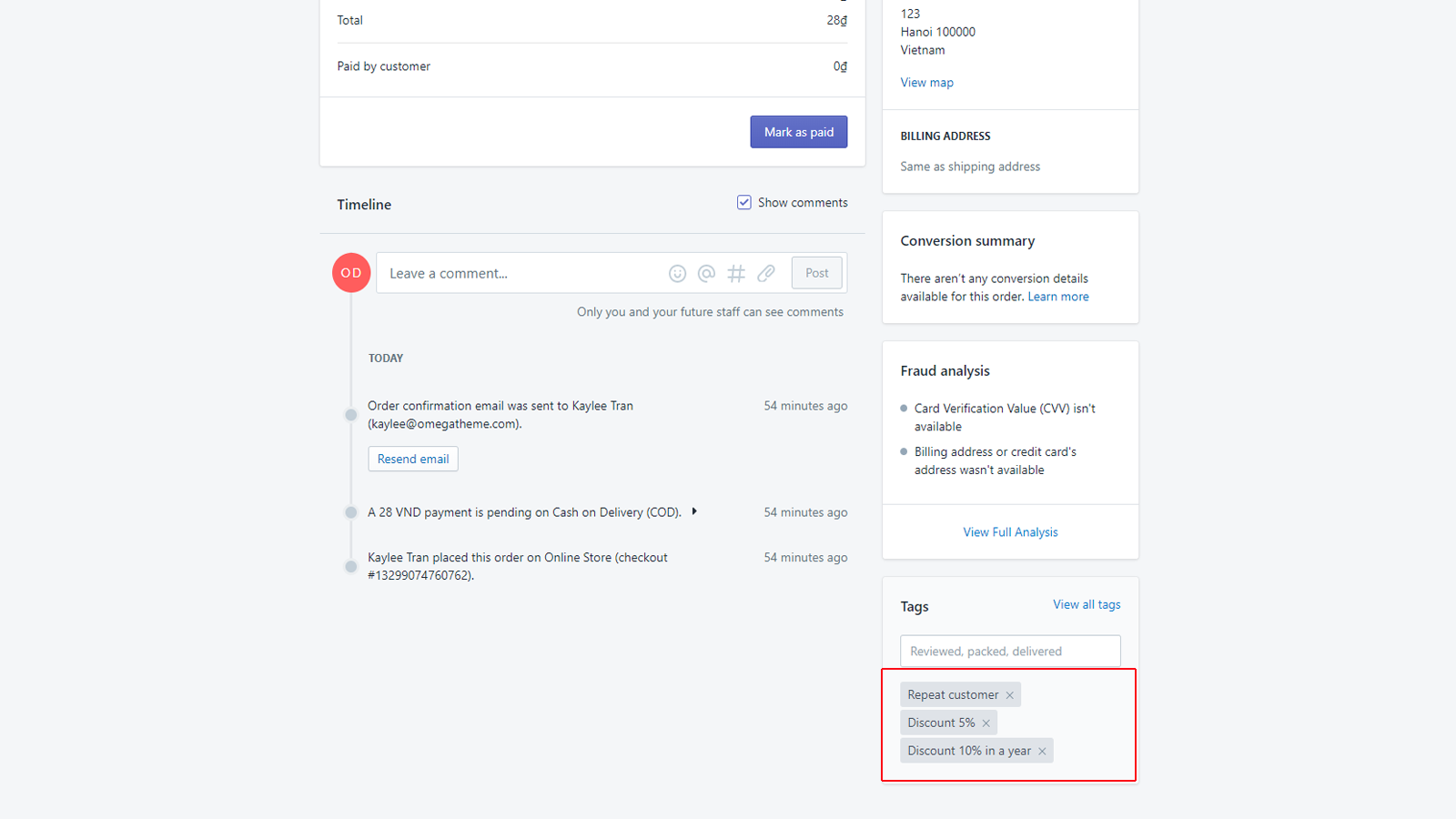Are you having trouble filtering or searching for orders on Shopify Admin?
-
Order Tagger will help you auto tag your orders and customers by the conditions you set.
-
Now you can filter your orders by any of its attributes with some simple clicks of settings, and no more wasting time on manual work.
Why do you need to tag orders and customers?
- Tag orders let you easily search or filter orders both in the application or in the command panel and save
- Order Tagger helps merchants build tag automation and manage orders, fulfilment processes and customers effectively.
Add tags to orders or customers by various features:
-
Tag by product line items: You can assign rules to most attributes of items in the order, for example: collection, Quantity, Fulfillment Service, Price, title, SKU, total discount… Tags will be automatically assigned to orders once the items in it match with tag’s condition.
-
Tag by shipping lines: Tag orders based on shipping code, phone, price, source, title, shipment status, fulfillment tracking company/ tracking number or URL, and location ID.
-
Tag by shipping or billing address: You can create rules according to shipping or billing information, for example: Country, city, Address, first name, last name, phone,… This will allow you to split out the orders, based on the or landscapes of delivery.
-
Tag by customer: This will separate orders by customer’s information like Email, Phone number, Total spent, Note,…
-
Tag by transaction: You can tag orders by discount code, total weight, item prices and other various options to choose within a transaction.
-
Tag by order risk of fraud: Let you identify orders which have the risk that you’ve met before like in Message, Source,.. so now you can be more careful with it.
-
Tag by Other Attributes: It allows you to create rules to assign tags to currency, total quantity, order date. All criteria within each category can be applied as a condition for your rule, the multiple setup function will allow you to segment orders and customers in the right way.
Need assistance?
Our technical team will help you with any kinds of support or service you might need. Please feel free to contact us.