How does the app work?
Request a Quote app gives the customers a power of adding product quotes by submitting a quote form via the "add to quote" button. Store owners will automatically receive email notification of the details and send back the quote. When the price negotiated satisfies both sellers and customers, a request can be turned into an order successfully.
Add “add to quote” button for selective products
- Request a Quote allows you to remove the “Add to cart” button and add the "Add to quote" button for all or specific products. Give you a chance to offer customers your best price and increase sales.
- The hidden price and hide “add to cart” functions are effective for your B2B quote, for those who have different requirements on quantity, product features, and delivery date, you can provide them a competitive price.
Get a high-quality quote form
Not only use a general form for all stores, each store owner can create a custom quote form with built-in features in our app. In addition, customers are able to upload files to request a quote based on your settings.
Customizable setting options
You can change your setting in the admin app to let customers add a quote for one or many products. Edit or add your store logo and store information for print invoices.
Full features of Request a Quote
- Customize the “Add to Quote” button
- A user-friendly in-app interface makes it easy for you to manage tools the way you want.
- Customize email templates to send customers
- Easily create and manage quote form
- Show current quote status and quoting process
- Include expiry date in the email with PDF invoice
- Instant email notifications for new quotes, comments, or messages.
- Set rules for certain products on whose page you want to show the “Add to Quote” button.
- Customize the quote form
- Enable viewed products
- Enable RFQ for out of stock products
- Option to hide price
- Option to hide “add to cart” button
- Redirect after submitting
Need assistance?
Our technical team will help you with any kinds of support or service you might need. Please feel free to contact us. We will reply to you within 24 hours during the weekdays.