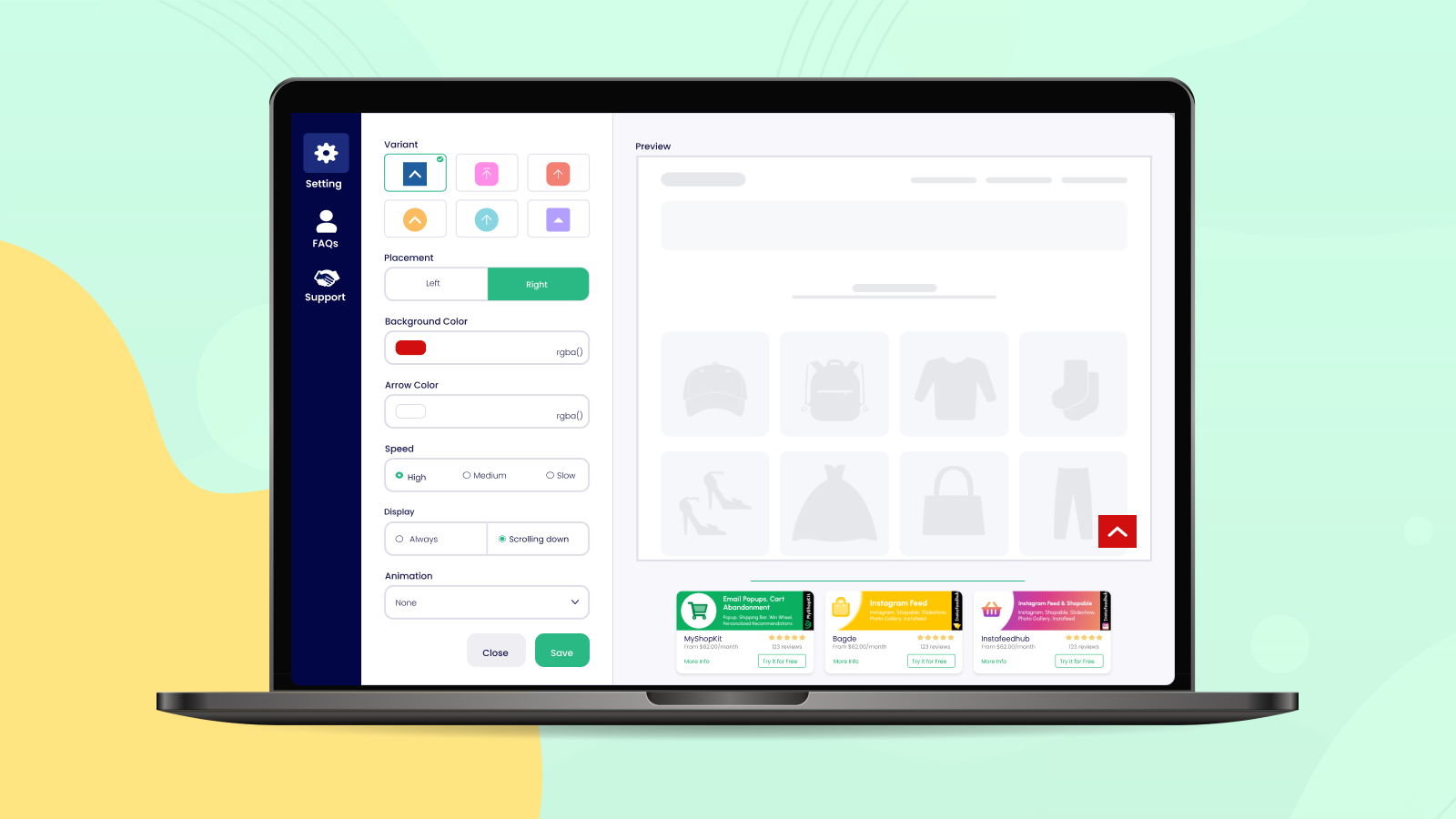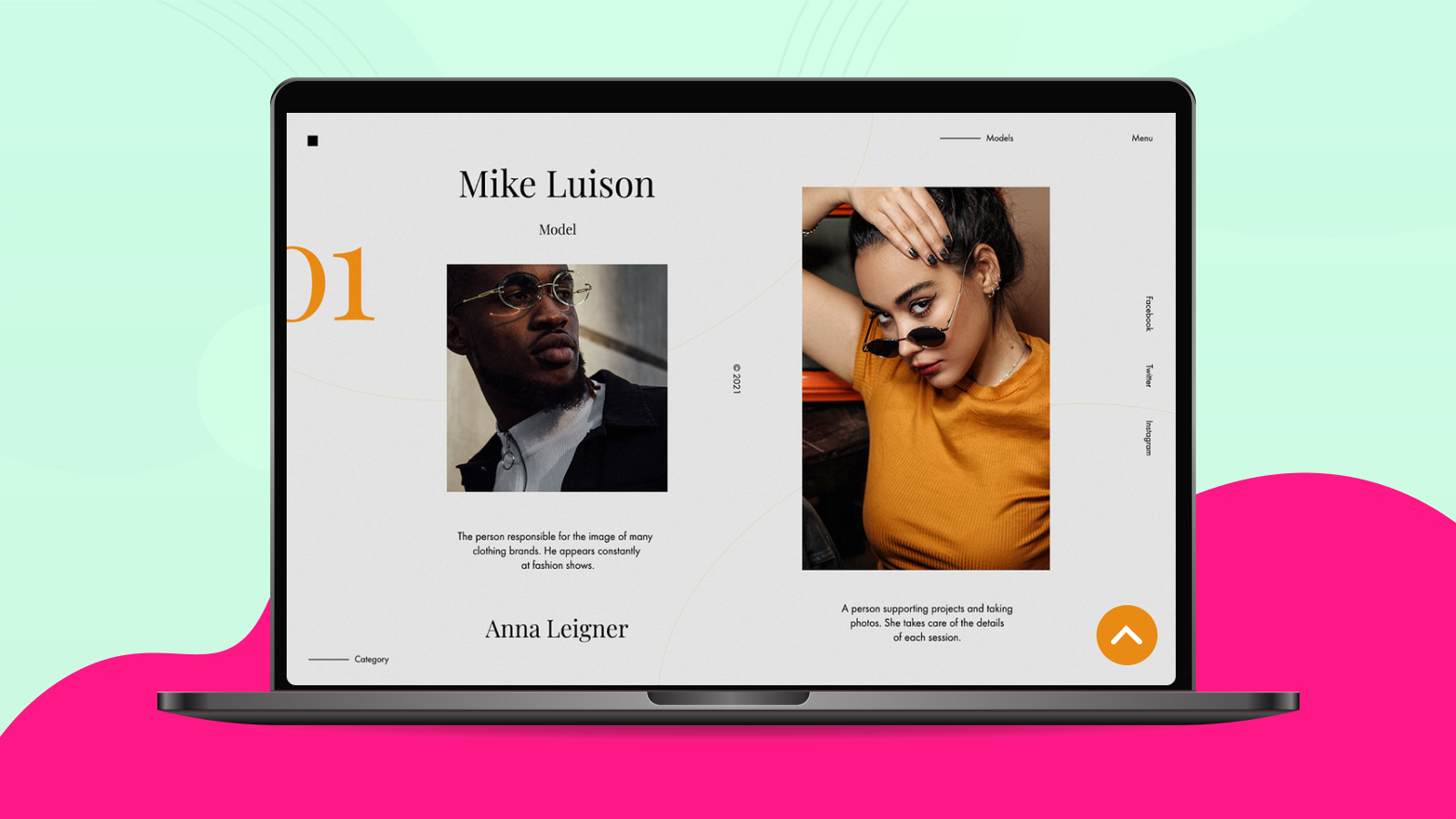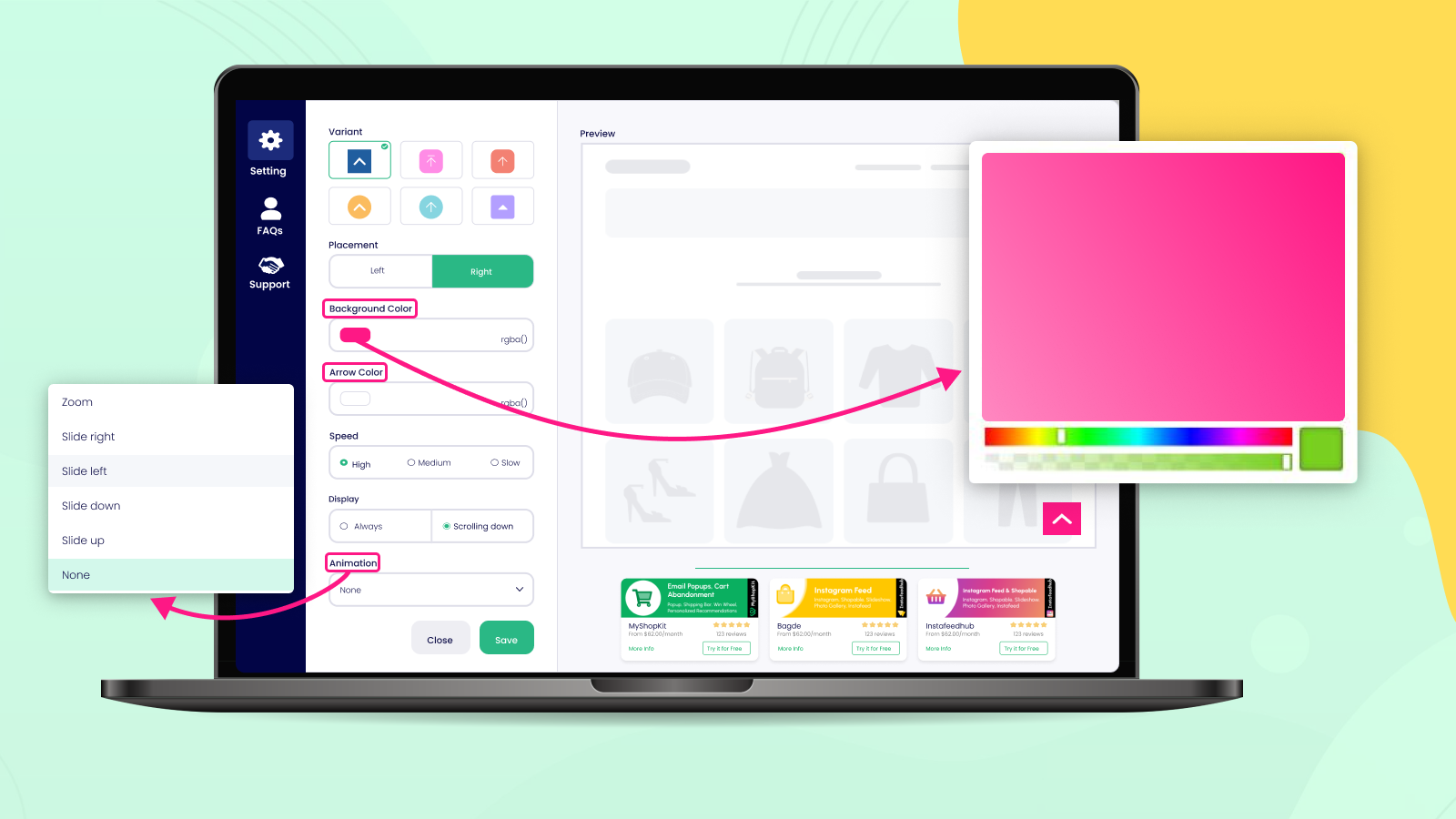No more wasted time scrolling up when your pages have long content. Scroll to top will make it convenient to surf your website, save the time, and attract more visitors.
Creating a Scroll-to-top button is extremely simple and quick in our Scroll To Top app. You can customize the scrolling speed, set the color and position for the scrolling buttons within seconds because all the settings and customization were made for the easy interface.
Finally, this is an indispensable app which helps improve the user experience, especially necessary for who intends to broaden their sites.
Feature list:
- Various Styles
- Placement: Left or Right
- Background color
- Coloring the arrow
- Adjustable Speed
- Display: Always or Scrolling down
- Animation Effects
Various Styles
Up to 6 different scroll button patterns with various colors and shapes. So you can select the button in matching style with your homepage.
Left or Right
Two placement options for the scroll to top button: left or right. You might want to consider the sidebar or layout of your page before setting the position of Scroll To Top button.
Background color
The app also allows you to customize the colors for Scroll To Top button's Background.
Coloring the Arrow
The various color scheme makes it simple to style your arrow.
Scrolling Speed
Adjust the page's scrolling speed easily just by dragging the speed slider. We built the app making sure that every settings and customizations are easy for you.
2 Display Options
There are two options for displaying the Scroll To Top button on your website:
Always: The button will always be shown on the page.
Scrolling down: The button only turns up when visitors have scrolled down the page.
Animation
You have six animation options when you click the scroll to top button.
- None
- Slide down
- Slide left
- Slide right
- Slide up
- Zoom
We have a strong and warm-hearted team that are always willing to assist you. If you meet any problems using the app, please do not hesitate to contact us right away.